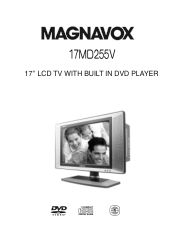Magnavox 17MD255V Support Question
Find answers below for this question about Magnavox 17MD255V.Need a Magnavox 17MD255V manual? We have 1 online manual for this item!
Question posted by chdalthea on September 8th, 2011
Local Stations
why does my magnavox only pick one station from antenna? other tv in home gets 40 channels. Have ran tv tuner station search numerous times, tuner is set on antenna
Current Answers
There are currently no answers that have been posted for this question.
Be the first to post an answer! Remember that you can earn up to 1,100 points for every answer you submit. The better the quality of your answer, the better chance it has to be accepted.
Be the first to post an answer! Remember that you can earn up to 1,100 points for every answer you submit. The better the quality of your answer, the better chance it has to be accepted.
Related Magnavox 17MD255V Manual Pages
User manual, English (US) - Page 1


Table of Contents
Important Information Important Safety Instructions Supplied Accessories Remote control Functional Overview Connections Basic Operations Watching TV Menu Adjustment Basic Operations DVD Play Discs In Various Ways Menu Setting DVD MP3 Operations Kodak Picture CD Playback Troubleshooting Technical Specifications Warranty Page
1 2-3
4 5-6
7 8 9 10-11 12-17 18-23 24-29 30-34...
User manual, English (US) - Page 2


... by one or more of the following measure. ● Reorient or relocate the receiving antenna. ● Increase the separation between the equipment and receiver. ● Correct the equipment...does not cause harmful interference to radio or television reception which the receiver
is connected. ● Consult the dealer or an experienced radio, TV technical for a Class B digital
device, pursuant...
User manual, English (US) - Page 3


Important Safety Instructions
The present set has been designed and manufactured to rain or water. Improper use this apparatus during lightning ... and the point where they exit from the apparatus. 11. Follow all warnings. 4. Do not defeat the safety purpose of time. 14. Protect the power cord from being walked on the product or when objects have fallen into your safety. If any way...
User manual, English (US) - Page 4


.... The LCD panel is a product of controls not described in the operating instructions. Be careful not to be broken when the product is dropped or gets shock. Improper adjustment of very high technology with the same characteristics and performance as a fixed blue, green or red point. Important Safety Instructions
d) When the...
User manual, English (US) - Page 5


Supplied Accessories
Make sure the following accessories are provided with the product.
17MD255V
17'' LCD TV WITH BUILT IN DVD PLAYER
Power adapter
Remote control
User guide
AAA batteries
Warranty card
page4
Quick setup guide
User manual, English (US) - Page 6


...direct sunlight or shock. ● The remote control unit may disrupt operation.
● Effective range is 20 feet but is dependant on the TV's sensor. Make sure polarity matches the (+) and (-) marks inside the compartment.
+ -
+
Using The Remote Control Unit
● Use ...Control
Inserting Batteries Into The Remote Control
Insert supplied batteries via the battery compartment on the TV.
User manual, English (US) - Page 7
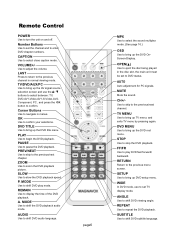
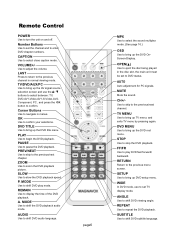
...Use to eject the disc being played in the disc slot, the main unit must be set to play mode.
TV MENU
Use to bring up the AV signal source selection screen and use to turn the ...to set TV display mode.
REMAIN
Use to shift the DVD playback audio mode. MODE
Use to display the time of the DVD playback.
ANGLE
Use to enter DVD chapter numbers. Number Buttons
Use to set the channel ...
User manual, English (US) - Page 8


... 6) DC IN (12 Volt)
DC IN
6
page7
Component and PC. 5) CH+/-: To skip to the previous/next channel. 6) VOLUME+/-: Use to adjust the volume. 7) POWER BUTTON: Use to turn the unit on and off. 8) DISC ...the disc slot, the main unit must be set to select the AV signal source between: TV, DVD,AV1-Video,AV1-S-Video,AV2- Functional Overview
Front View
4
5
6
7
TV/DVD/AUX/PC
CH
CH
VOL
VOL
8
...
User manual, English (US) - Page 9


... an external monitor. now you can use the TV/DVD/AUX/PC button and the / buttons to set the 17MD255V's signal source to "AV2Component". Connect the power plug of the 17MD255V. Using the AV out, RCA Video/Audio output: Connect the 17MD255V to the antenna input terminal on 17MD255V (S-Video and Audio input jacks); b. f. Signals from an...
User manual, English (US) - Page 10


...the remote control, the image on the TV set.
If the STANDBY/ON indicator still lights up green.
2. TV/AV Mode Selection
By pressing the TV/DVD/AUX/PC on the TV set on the front panel to red. Press ...the STANDBY/ON indicator changes from green to turn the TV set and confirming by the OK button, you can change the mode as follows:
TV
DVD
AV1-Video
PC AV2-Component AV1-S-Video
Turning ...
User manual, English (US) - Page 11


... turn on the remote unit
CH+/- If the STANDBY/ON indicator still lights up green.
2.
CH+/-
1. Press CH+ to decrease channel number. Press CH- Press POWER on the remote control, the image on .
on the TV set .
TV/DVD/AUX/PC
CH
CH
VOL
VOL
page10
NOTE: CH+/-
on the remote unit. on the...
User manual, English (US) - Page 12


...
Press LAST to switch the currently tuned channel to cancel the mute. channel 2): ● Press 2 . channel 12): ● Press 1 ,followed by pressing the number buttons. Press VOL+ to decrease the volume. Using MUTE on the screen.
2. MUTE
1.
page11
to increase the volume. 2.
Watching TV
Using number buttons on the remote unit
NUMBER BUTTONS
Simple...
User manual, English (US) - Page 13


... want; Press / to select "Settings" and press
to select "TV Tuner". 3. Press / to select "Settings" and press
to select "TV Tuner". 3. Press to exit. Press / to select between Antenna and Cable; press TV MENU to begin the searching. Press to bring up the TV menu
screen. 2. Press TV MENU to enter "TV Tuner" menu. Press / to select a current channel
number you to select...
User manual, English (US) - Page 14


... to select "Content Blocking".
3. Press / to select "Settings" and press to bring up the TV menu screen.
2. Press / to select digit and press / to check the ... menu for changing password appears.
4. Then there will be "Change" and "Clear" under "Enter". page13 press TV MENU to clear the password; Press to select "OK" and press OK to enter "Content Blocking (Password)" menu...
User manual, English (US) - Page 15


....
tint color temp
16 16
16 16 cool
Contrast 1. Press / to ''Contrast''. 4. Press / to bring up the TV menu
screen. 2. Press TV MENU to adjust the picture brightness;
press OK to bring up the TV menu
screen. 2. Press TV MENU to
return; Press / to return; press OK to select ''Picture''. 3. NOTE: Only when in...
User manual, English (US) - Page 16


... to select ''Audio''. 3. Press / to exit. Press / to move to ''MPX''. 4. press OK to exit. Press TV MENU to bring up the TV menu
screen. 2.
Press TV MENU to bring up the TV menu
screen. 2. press TV MENU to return; Press / to select ''Audio''. 3.
Press / to select ''Off'' or ''On''; Press / to return; press
OK...
User manual, English (US) - Page 17


...
70
1024×768
75
WXGA 1280×768
60
In case of displayed image; Press TV MENU to ''Close Caption''. 4. Press / to select ''Window'' and press to select ''Window.../ to enter into below items.
display mode
50
H-Position 1. press OK to select ''Window''. 3.
Press TV MENU to ''H-Position''. 4. Press / to return; press OK to select close caption mode.
NOTE: You ...
User manual, English (US) - Page 38


...sound.
● Long distance from the station or other electronic devices such as radio and television and keep magnetic or electronic devices away from the TV. Remote control does ● Check if ...Ensure that the signal cable is set to minimum or mute. Reception. If so, change the mode to PC and TV.
Picture has ''snow noise ''.
● Check the antenna or its connection is not ...
User manual, English (US) - Page 41


...or repair of antenna systems outside of products damaged by Magnavox cannot be the most comparable one in Magnavox current inventory.
Box... rental purposes). In countries where Magnavox does not distribute the product, the local Magnavox organization will pay the shipping costs... set forth as the authorized retailer included, is available in all countries where Magnavox officially distributes ...
Similar Questions
Cable Stations Aren't Coming
When I plug in the satellite cable to the tv the tv screen is all snowy and the stations aren't comi...
When I plug in the satellite cable to the tv the tv screen is all snowy and the stations aren't comi...
(Posted by jpoulin 11 years ago)
I Cant Program. No Stations Come In. Ive Tried Everything. Please Help
(Posted by cneadeau 11 years ago)
Where Can I Buy Power Adapter For 17md255v Lcd Tv
(Posted by bobiehanners 12 years ago)