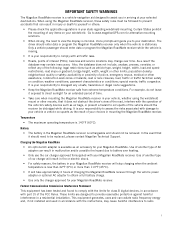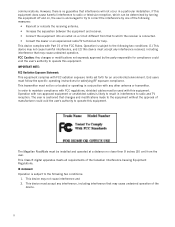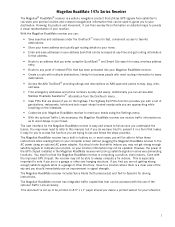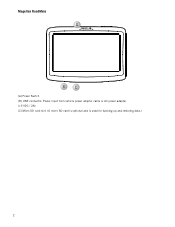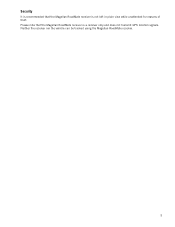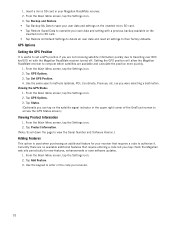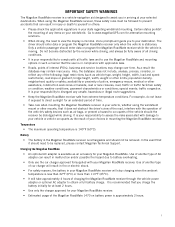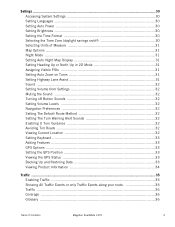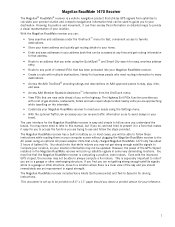Magellan RoadMate 1470 Support Question
Find answers below for this question about Magellan RoadMate 1470 - Automotive GPS Receiver.Need a Magellan RoadMate 1470 manual? We have 2 online manuals for this item!
Question posted by alex031997 on July 23rd, 2012
How Can I Fix My Magellan Roadmate 1470 Gps When I Formatted Everything
The person who posted this question about this Magellan product did not include a detailed explanation. Please use the "Request More Information" button to the right if more details would help you to answer this question.
Current Answers
Related Magellan RoadMate 1470 Manual Pages
Similar Questions
Can I Load Topo Maps In My 7 Magellan Roadmate 1700 Gps
(Posted by reg1sabino 9 years ago)
How To Reset Magellan Roadmate 1470
(Posted by dragoibrah 9 years ago)
Magellan Roadmate 1470 Wont Turn On
(Posted by frecunni 10 years ago)
I Need A Map Update For A Magellan Roadmate 3000t Gps? How Do I Get This?
Map Updates
Map Updates
(Posted by drdoolittle713 11 years ago)
About Updating Magellan Roadmate 1470
during the updates, the massage popped off that says the problems occur and it asked me if i wanted ...
during the updates, the massage popped off that says the problems occur and it asked me if i wanted ...
(Posted by hyoungsup85 11 years ago)