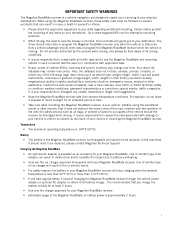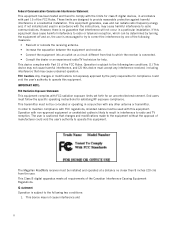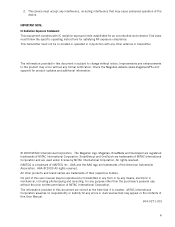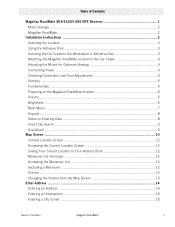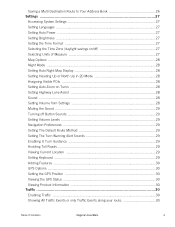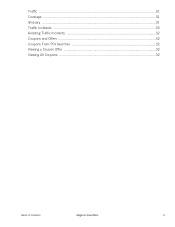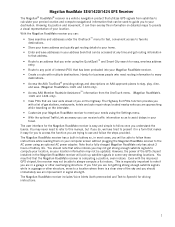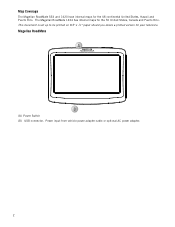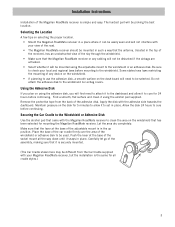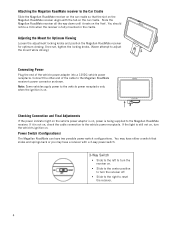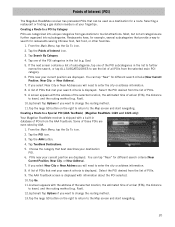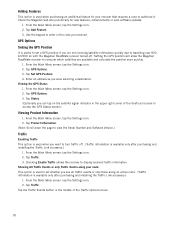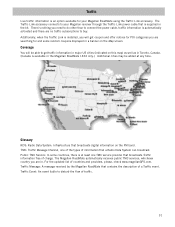Magellan RoadMate 1424 Support Question
Find answers below for this question about Magellan RoadMate 1424 - Widescreen Portable GPS Navigator.Need a Magellan RoadMate 1424 manual? We have 1 online manual for this item!
Question posted by josephchickerell on February 26th, 2014
How Do I Reset My Magellan?
Current Answers
Answer #1: Posted by BusterDoogen on February 26th, 2014 7:24 PM
Push it to the left to turn it on, or push it to the right to reset it. This is from the off position of course
I hope this is helpful to you!
Please respond to my effort to provide you with the best possible solution by using the "Acceptable Solution" and/or the "Helpful" buttons when the answer has proven to be helpful. Please feel free to submit further info for your question, if a solution was not provided. I appreciate the opportunity to serve you.
Related Magellan RoadMate 1424 Manual Pages
Similar Questions
Help please! I have tried everything but my magellan roadmate 1424 is stuck on the charging screen w...
can a person get topo maps for oklahoma to upload into the roadmate 1424
Most recent Oct 1. update on my roadmate 1424 failed. Unit frozen in power up screen. error file...