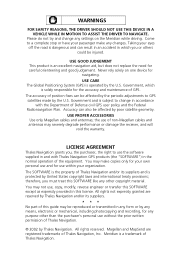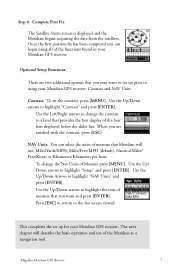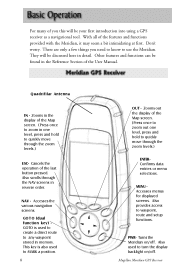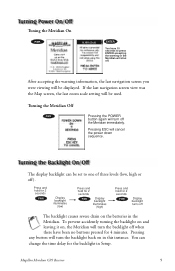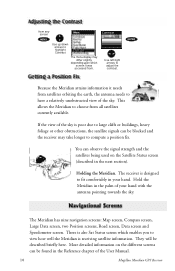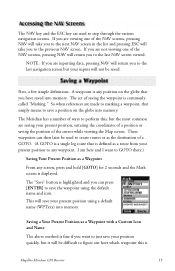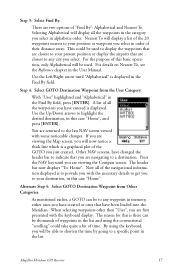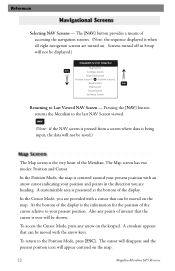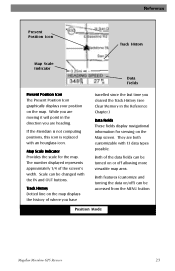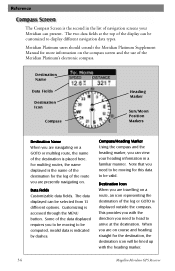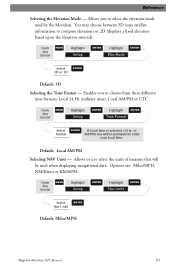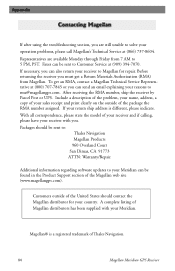Magellan Meridian Color Support Question
Find answers below for this question about Magellan Meridian Color - Handheld GPS Navigator.Need a Magellan Meridian Color manual? We have 1 online manual for this item!
Question posted by tombodine2000 on September 29th, 2011
Having Problems With My Magellan Color
I am having problems with mymagellan color GPS , when I turn it on it just has a blank screen. and when I try to turn it off I have to take the batteries out to do so the off switch does not do it.I am attempting to up load new maps into it since it has been sitting for a few years, dry and in a closet.
Current Answers
Related Magellan Meridian Color Manual Pages
Similar Questions
Brightness
when I turn my hand held Meridian color on it comes on bright for about 1/2 second then goes dim and...
when I turn my hand held Meridian color on it comes on bright for about 1/2 second then goes dim and...
(Posted by larrycathy55 4 years ago)
Magellan Meridian Gold Wont Start
my gps turns on and goes to the second agreement screen then freezes there and wont load map screen ...
my gps turns on and goes to the second agreement screen then freezes there and wont load map screen ...
(Posted by waynefree 7 years ago)
Where Can I Find Magellan Meridian Color Firmware Version 5.40
(Posted by adbujer 10 years ago)
5120 Wont Start
turned it on but now it only shows a picture of a usb gps. connected to a laptop . tried to update m...
turned it on but now it only shows a picture of a usb gps. connected to a laptop . tried to update m...
(Posted by yourfungi 10 years ago)
Power On:
GPS not used for long time. Change batteries and Can't get it on. Any place I can send the unit for ...
GPS not used for long time. Change batteries and Can't get it on. Any place I can send the unit for ...
(Posted by henrys12 11 years ago)