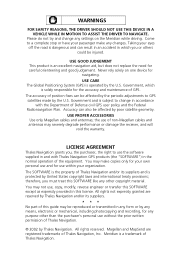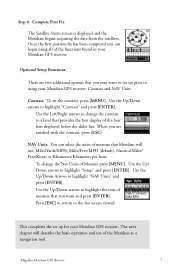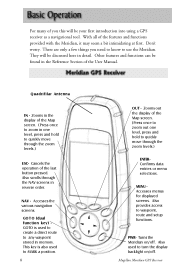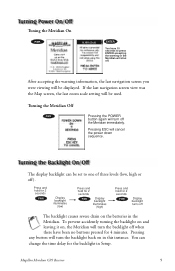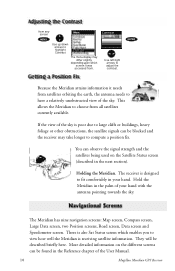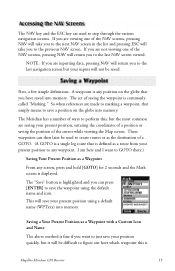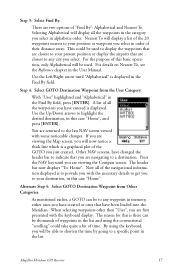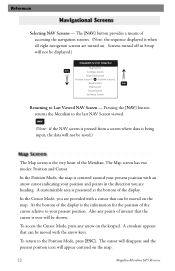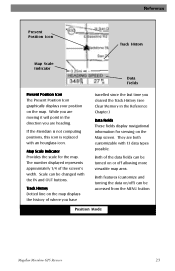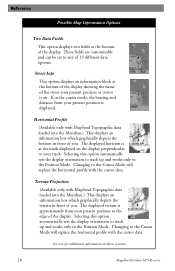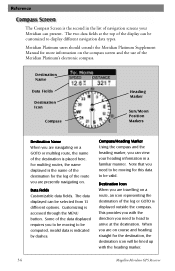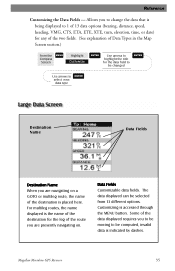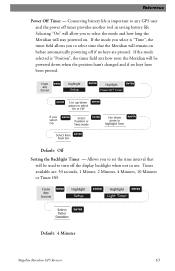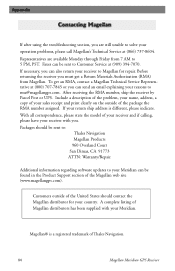Magellan Meridian Color Support Question
Find answers below for this question about Magellan Meridian Color - Handheld GPS Navigator.Need a Magellan Meridian Color manual? We have 1 online manual for this item!
Question posted by larrycathy55 on July 15th, 2019
Brightness
when I turn my hand held Meridian color on it comes on bright for about 1/2 second then goes dim and it won't stay bright. Can't even see hardly to go into the brightness mode to change it. Can you help me or do I have to send in to tech to repair. Can't even find the web site for tech support.Any help would be appreciated. Thanks, lar
Current Answers
Answer #1: Posted by Odin on July 28th, 2019 7:12 AM
Try Resetting Meridian to Factory Defaults [https://www.manualslib.com/manual/414084/Magellan-Meridian-Platinum.html?page=77#manual]. If the issue persists or if you require further advice, you'll have to consult the manufacturer: use the contact information at https://www.contacthelp.com/magellan/customer-service.
Hope this is useful. Please don't forget to click the Accept This Answer button if you do accept it. My aim is to provide reliable helpful answers, not just a lot of them. See https://www.helpowl.com/profile/Odin.
Related Magellan Meridian Color Manual Pages
Similar Questions
Gps Wont Fire Up
hii have old magellan meridian hand held gps,it hasnt been used in a while.any way i tried to start ...
hii have old magellan meridian hand held gps,it hasnt been used in a while.any way i tried to start ...
(Posted by lenfield1 8 years ago)
Explorist Xl How To Install Map Send
I have a Explorist xl and need to know in detail how to install map send city streets, i do not have...
I have a Explorist xl and need to know in detail how to install map send city streets, i do not have...
(Posted by mikeyb6676 9 years ago)
Where Can I Find Magellan Meridian Color Firmware Version 5.40
(Posted by adbujer 10 years ago)
Magellan 315 Hand Held Gps
I need the battery contact springs in the battery compartment
I need the battery contact springs in the battery compartment
(Posted by zippobuck 12 years ago)
Having Problems With My Magellan Color
I am having problems with mymagellan color GPS , when I turn it on it just has a blank screen. and w...
I am having problems with mymagellan color GPS , when I turn it on it just has a blank screen. and w...
(Posted by tombodine2000 12 years ago)