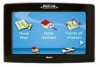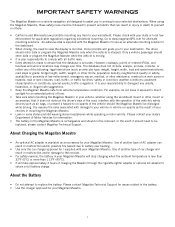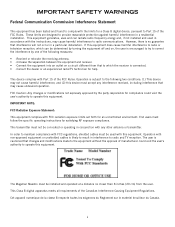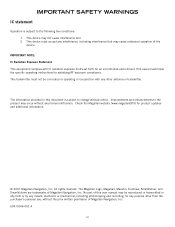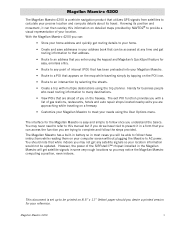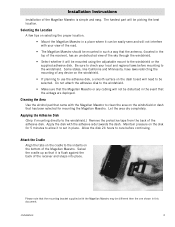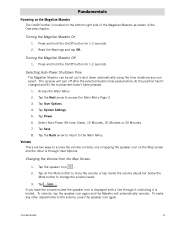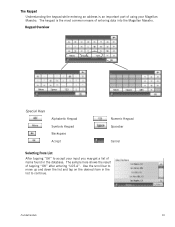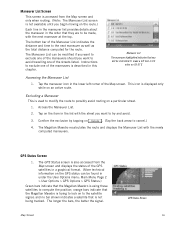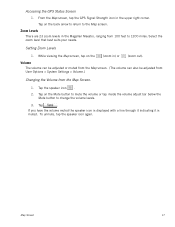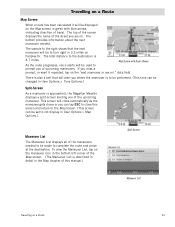Magellan Maestro 4200 Support Question
Find answers below for this question about Magellan Maestro 4200 - Automotive GPS Receiver.Need a Magellan Maestro 4200 manual? We have 1 online manual for this item!
Question posted by ajdeleon on July 3rd, 2011
Magellan Maestro 4200 Does Not Fully Boot
When I turn on my Magellan Maestro 4200 it boots up to a blue screen with the word "Magellan" and nothing else appears, there are no menus or icons. After a minute or two, the unit powers down. I have tried doing a reset.
Current Answers
Related Magellan Maestro 4200 Manual Pages
Similar Questions
How To Restore Magellan Maestro 5310 Map Software On My Gps
I try to upgrade the map , but I lost software from magellan maestro 5310 . Please advice
I try to upgrade the map , but I lost software from magellan maestro 5310 . Please advice
(Posted by vnarinyan 6 years ago)
Gps Unit Stuck On Logo Screen With Spinning Wheel Not Spinning
HfGPs stuck in logo screen with spinning wheel not spinning. how to reset a Magellan RoadMate 1340 w...
HfGPs stuck in logo screen with spinning wheel not spinning. how to reset a Magellan RoadMate 1340 w...
(Posted by teboroberson 9 years ago)
European Map Uploads
Can I upload maps and driving directions for Italy and Croatia on this gps?
Can I upload maps and driving directions for Italy and Croatia on this gps?
(Posted by cmattan 9 years ago)
My Magellan Roadmate 1700 Will Not Turn On.
Over a period of about a year now, if I have the GPS on and then start my truck, the GPS would some ...
Over a period of about a year now, if I have the GPS on and then start my truck, the GPS would some ...
(Posted by gruenhagen5 10 years ago)
Logiciel Pour Magellan 4200 Eu
quel lociciel faut il pour pouvoir mettre la carte de france a jour
quel lociciel faut il pour pouvoir mettre la carte de france a jour
(Posted by luneldavid 11 years ago)