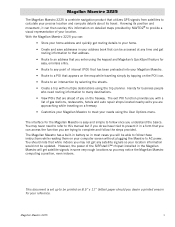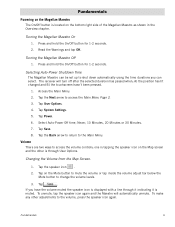Magellan Maestro 3225 Support Question
Find answers below for this question about Magellan Maestro 3225 - Automotive GPS Receiver.Need a Magellan Maestro 3225 manual? We have 1 online manual for this item!
Question posted by cha1777 on April 21st, 2013
Touch Screen Not Work
The person who posted this question about this Magellan product did not include a detailed explanation. Please use the "Request More Information" button to the right if more details would help you to answer this question.
Current Answers
Related Magellan Maestro 3225 Manual Pages
Similar Questions
Is Your Website Completely Down? Have Been Trying To Get On For 2 Days!
(Posted by Anonymous-142648 9 years ago)
Everytime I Plug In My Gps It Comes Up With A White Screen And Says Usb Connecte
everytime i plugin my gps evenin the car it comes up with a white screen saying ubs connected and it...
everytime i plugin my gps evenin the car it comes up with a white screen saying ubs connected and it...
(Posted by bgmiles11 11 years ago)
I Pluged It Into My Car Cig Lighter And The Touch Screen Won't Respond
(Posted by alex1378 11 years ago)
Magellan Sportrak Gps - Status Screens Says 'no Pos'
I have reinitialized GPS 5 times but still will not search out satellites; only says "NO POS" on the...
I have reinitialized GPS 5 times but still will not search out satellites; only says "NO POS" on the...
(Posted by bobeted 11 years ago)