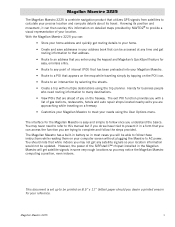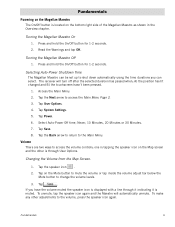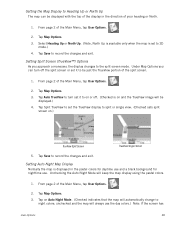Magellan Maestro 3225 Support Question
Find answers below for this question about Magellan Maestro 3225 - Automotive GPS Receiver.Need a Magellan Maestro 3225 manual? We have 1 online manual for this item!
Question posted by Anonymous-142648 on September 1st, 2014
Is Your Website Completely Down? Have Been Trying To Get On For 2 Days!
Current Answers
Answer #1: Posted by BusterDoogen on September 1st, 2014 10:11 AM
I hope this is helpful to you!
Please respond to my effort to provide you with the best possible solution by using the "Acceptable Solution" and/or the "Helpful" buttons when the answer has proven to be helpful. Please feel free to submit further info for your question, if a solution was not provided. I appreciate the opportunity to serve you!
Related Magellan Maestro 3225 Manual Pages
Similar Questions
I try to upgrade the map , but I lost software from magellan maestro 5310 . Please advice
trying to connect the new charger keeps telling me conncet usb to pc? The old charge broke I even...
instructions there were, it mentioned a lock switch which I did not find. I inserted both chips in m...