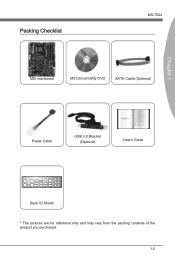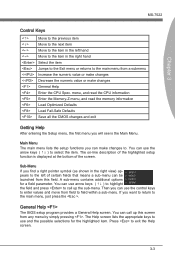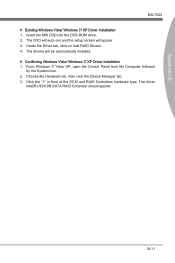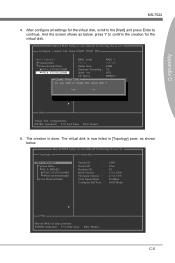MSI X58A Support Question
Find answers below for this question about MSI X58A.Need a MSI X58A manual? We have 1 online manual for this item!
Question posted by chronisvel2 on February 27th, 2021
Msi X58a Not Open Screen
help MSI X58A not open screen
Current Answers
Answer #1: Posted by Troubleshooter101 on March 10th, 2021 12:52 PM
Please check this link below:-
https://forum-en.msi.com/index.php?threads/x58a-gd65-new-build-no-display-out.154895/
Thanks
Please respond to my effort to provide you with the best possible solution by using the "Acceptable Solution" and/or the "Helpful" buttons when the answer has proven to be helpful. Please feel free to submit further info for your question, if a solution was not provided. I appreciate the opportunity to serve you!
Troublshooter101
Related MSI X58A Manual Pages
Similar Questions
About Capacitor Motherboards
i want know what type of capacitor near cpu motherboard!?thank you
i want know what type of capacitor near cpu motherboard!?thank you
(Posted by irajabi 8 years ago)
Can The Motherboard 790fx Gd70 Support The Phenomii
X 4 965 Black Edition
The cpu will not start perhaps the 965 phenom is over the capability of this motherboard ?
The cpu will not start perhaps the 965 phenom is over the capability of this motherboard ?
(Posted by peyrillouxyves 11 years ago)
Ms-7207 Dies Before Reaching Post Screen
K8ngm2 H.
MS-7207 / K8NGM2 H dies before even reaching post screen. I have to literally unplud the pwr cord fr...
MS-7207 / K8NGM2 H dies before even reaching post screen. I have to literally unplud the pwr cord fr...
(Posted by Anonymous-73138 11 years ago)
Screen Green
The image of my monitor started to turn green. Have reinstalled windows 7 and the problem continues,...
The image of my monitor started to turn green. Have reinstalled windows 7 and the problem continues,...
(Posted by tulikars 11 years ago)
Help Installing Motherboard?
I'm trying to install an MSI G31TM-P21 motherboard. The power supply is working but it won't start a...
I'm trying to install an MSI G31TM-P21 motherboard. The power supply is working but it won't start a...
(Posted by eugenelo 13 years ago)