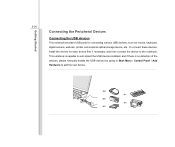MSI X410 Support Question
Find answers below for this question about MSI X410.Need a MSI X410 manual? We have 1 online manual for this item!
Question posted by vivinatjer617 on March 3rd, 2012
Wireless Capability
h to turn on the wireless capability ,i cant find the switch
Current Answers
Related MSI X410 Manual Pages
Similar Questions
Which Function Key Turns Wireless On And Off?
I cannot get a wireless connection and it tells me maybe it is turned off. Which functione key turns...
I cannot get a wireless connection and it tells me maybe it is turned off. Which functione key turns...
(Posted by Anonymous-97558 11 years ago)
Please I Just Bought Msi U180,but It,s Not Cnnecting To A Wireless Network,and
i try to troubleshoot it further said i should enable the wireless capability.how do i do this?
i try to troubleshoot it further said i should enable the wireless capability.how do i do this?
(Posted by mohitkhera16 11 years ago)
Wireless Network Capability
please i just bought msi u180,but it,s not cnnecting to a wireless network,and i try to troubleshoot...
please i just bought msi u180,but it,s not cnnecting to a wireless network,and i try to troubleshoot...
(Posted by vicab80 11 years ago)