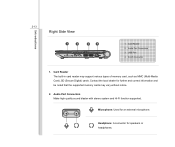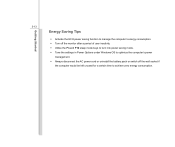MSI U180 Support Question
Find answers below for this question about MSI U180.Need a MSI U180 manual? We have 1 online manual for this item!
Question posted by ibrahim42007 on April 21st, 2013
How Can I Acess The Internet
please which of the functions key can i used to swicth on my wifi
Current Answers
Answer #1: Posted by TommyKervz on April 21st, 2013 10:14 AM
Greetings - Hold down the "fn" key and then tap the "f10" (while fn is held down). This should turn on Wireless on your msi180.
Related MSI U180 Manual Pages
Similar Questions
Which Function Key Turns Wireless On And Off?
I cannot get a wireless connection and it tells me maybe it is turned off. Which functione key turns...
I cannot get a wireless connection and it tells me maybe it is turned off. Which functione key turns...
(Posted by Anonymous-97558 11 years ago)
How Can We Reset The Keyboard Function Key
In my keyboard, j is typed 1, k is 2...........
In my keyboard, j is typed 1, k is 2...........
(Posted by akhterku07 11 years ago)
How Do I Switch On Wireless Capapbility On My Msi U1801 Netbook
I CAN GET INTERNET CONNECTION VIA AN 02 MOBILE BROADBAND DONGLE BUT i CANNOT DETECT MY HOME WIRELESS...
I CAN GET INTERNET CONNECTION VIA AN 02 MOBILE BROADBAND DONGLE BUT i CANNOT DETECT MY HOME WIRELESS...
(Posted by theresamoan 11 years ago)