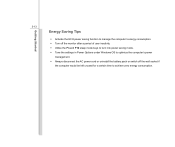MSI U180 Support Question
Find answers below for this question about MSI U180.Need a MSI U180 manual? We have 1 online manual for this item!
Question posted by theresamoan on June 18th, 2012
How Do I Switch On Wireless Capapbility On My Msi U1801 Netbook
I CAN GET INTERNET CONNECTION VIA AN 02 MOBILE BROADBAND DONGLE BUT i CANNOT DETECT MY HOME WIRELESS NETWORK OR OR ANY WIRELESS NETWORKS.
iS THERE A BUTTON OR FUNCTION KEY THAT i CAN USE?
Current Answers
Related MSI U180 Manual Pages
Similar Questions
Which Function Key Turns Wireless On And Off?
I cannot get a wireless connection and it tells me maybe it is turned off. Which functione key turns...
I cannot get a wireless connection and it tells me maybe it is turned off. Which functione key turns...
(Posted by Anonymous-97558 11 years ago)
Please I Just Bought Msi U180,but It,s Not Cnnecting To A Wireless Network,and
i try to troubleshoot it further said i should enable the wireless capability.how do i do this?
i try to troubleshoot it further said i should enable the wireless capability.how do i do this?
(Posted by mohitkhera16 11 years ago)
How To Overclock Msi U180 Using Turbo Drive Engine
How can I overclock MSI U180 using Turbo Drive Engine, when there is no button, should I use the bio...
How can I overclock MSI U180 using Turbo Drive Engine, when there is no button, should I use the bio...
(Posted by fd2black 11 years ago)
Have A Msi U180 Netbook, Wi Fi Is Very Poor, Can This Be Improved?
Just bought a msi U180 netbook for my daughter. wi fi only connects when next to the actual router w...
Just bought a msi U180 netbook for my daughter. wi fi only connects when next to the actual router w...
(Posted by audhig 11 years ago)