MSI U270 Support Question
Find answers below for this question about MSI U270.Need a MSI U270 manual? We have 1 online manual for this item!
Question posted by akhterku07 on January 3rd, 2013
How Can We Reset The Keyboard Function Key
In my keyboard, j is typed 1, k is 2...........
Current Answers
There are currently no answers that have been posted for this question.
Be the first to post an answer! Remember that you can earn up to 1,100 points for every answer you submit. The better the quality of your answer, the better chance it has to be accepted.
Be the first to post an answer! Remember that you can earn up to 1,100 points for every answer you submit. The better the quality of your answer, the better chance it has to be accepted.
Related MSI U270 Manual Pages
User Manual - Page 3


Power Saving Function 3-9 Power Management in Windows OS 3-12 Energy Saving Tips...3-14
Basic Operations ...3-15 Safety and Comfort Tips...3-15 Having a Good Work Habit...3-16 Knowing the Keyboard ...3-17 Knowing the Touchpad ...3-24 About Hard Disk Drive...3-27
Connecting the External Devices 3-28 Using the External Optical Storage Device 3-28 Connecting the...
User Manual - Page 4
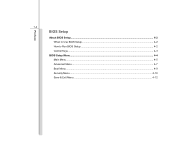
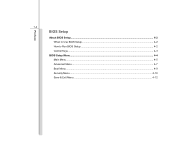
Preface
1-4
BIOS Setup
About BIOS Setup...4-2 When to Use BIOS Setup...4-2 How to Run BIOS Setup...4-2 Control Keys ...4-3
BIOS Setup Menu...4-4 Main Menu...4-5 Advanced Menu...4-7 Boot Menu ...4-9 Security Menu...4-10 Save & Exit Menu ...4-12
User Manual - Page 24
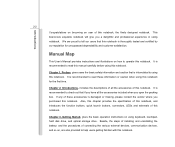
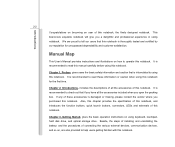
... this notebook. Also, this chapter provides the specification of this notebook, and introduces the function buttons, quick launch buttons, connectors, LEDs and externals of this notebook. This brand-new...all the accessories included when you a delightful and professional experience in using keyboard, touchpad, hard disk drive, and optical storage drive. We are also provided to tell...
User Manual - Page 25
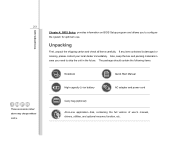
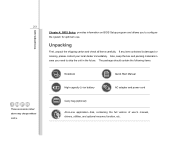
... packing materials in case you to ship the unit in -one application disk, containing the full version of user's manual, drivers, utilities, and optional recovery function, etc. If any item contained is damaged or missing, please contact your local dealer immediately. The package should contain the following items:
Notebook
Quick Start...
User Manual - Page 28


Introductions
2-6
Display
LCD Type Resolution Brightness
Video
Graphics CRT Output HDMI Output
I/O Port
Monitor (VGA) USB Mic-in Headphone-out RJ45 HDMI Card Reader
12.1" / 11.6" (16:9) 1366 x 768 / 1024 x 600 (optional) Brightness controlled by K/B hot-keys
UMA Supported Supported
15 pin D-Sub x 1 x 3 (USB 2.0 x 2, USB 3.0 x 1 optional) x 1 (Headphone-out function supported) x 1 x 1 x 1 x 1 (SD...
User Manual - Page 29
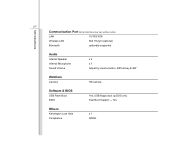
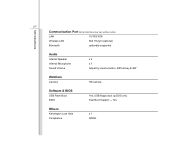
... notice)
LAN
10/100/1000
Wireless LAN
802.11b/g/n (optional)
Bluetooth
optionally supported
Audio
Internal Speaker Internal Microphone Sound Volume
x 2 x 1 Adjust by volume button, K/B hot-key & SW
WebCam
Camera
HD camera
Software & BIOS
USB Flash Boot BIOS
Yes, USB floppy boot up DOS only Fast Boot Support --- Yes
Others
Kensington Lock...
User Manual - Page 30
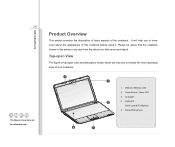
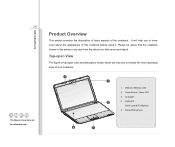
... lead you to browse the main operating area of the notebook. Introductions
Product Overview
This section provides the description of basic aspects of your notebook.
5 1
1. Keyboard/
Quick Launch [Fn] Buttons
5.
User Manual - Page 31


... [Fn] Buttons Use the [Fn] buttons on . Š Glowing yellow green when the ECO function is activated. Š LED goes off when this function is activated; Webcam/ Webcam LED (optional) Š This built-in keyboard provides all the functions of the notebook.
4. Power Button / Power LED
Power Button Š Press the power button to...
User Manual - Page 38


... port allows you to be noted that the supported memory cards may support various types of memory card, such as the mouse, keyboard, modem, portable hard disk module, printer and more.
3. Card Reader The built-in place with a key or some mechanical PIN device and attached through a rubberised metal cable. Introductions
2-16
2. Contact...
User Manual - Page 39


... supply power for the notebook.
2. Ventilator The ventilator is designed to connect an external monitor or other standard VGA-compatible device (such as the mouse, keyboard, modem, portable hard disk module, printer and more.
4. HDMI Connector
1. Ventilator 3.
User Manual - Page 54


To switch to turn it off recurrently by pressing the Quick Launch button [Fn] key and [F5] key equipped on the display when selected. 6. Users may also switch among the different modes of each mode appearing on the keyboard at the same time repeatedly. Getting Started
3-11 4. To learn which ECO mode is selected...
User Manual - Page 57


Getting Started
3-14
Energy Saving Tips
Š Activate the ECO power saving function to manage the computer's energy consumption. Š Turn off the monitor after a period of user inactivity. Š Utilize the Fn and F12 sleep mode keys to turn into power saving mode. Š Tune the settings in Power Options under Windows...
User Manual - Page 60


This keyboard can be divided into four categories: Typewriter keys, Cursor keys, Numeric keys and Function keys.
Getting Started
3-17
Knowing the Keyboard
This notebook provides a full-functioned keyboard. Typewriter keys
Numeric keys
The keyboard shown here may vary from the actual one, depending on which county users purchase the notebook. Cursor keys / Function keys
User Manual - Page 61


... activated, you type are pressed, the corresponding LEDs will light up to indicate their status:
„ Num Lock: Press and hold the [Fn] key and press this key to toggle the Caps Lock on and off. Getting Started
3-18
Typewriter Keys
In addition to providing the major function of the keyboard, these numeric keys to enter numbers...
User Manual - Page 63


... left for one space.
For more information of the two keys, please refer to switch the typing mode between "insert" and "overtype" modes. Press this key to delete one space.
Function Keys
„ Windows Keys
You can find the Windows Logo key (
) and one Application Logo key (
) on the
keyboard, which are used for one character to the left...
User Manual - Page 64


Getting Started
3-21
„ [Fn] Key + + + + + +
Switch the display output mode between the LCD, external monitor and both. Enable or disable the touchpad function. Increase the built-in speaker's volume. Decrease the built-in speaker's volume. Increase the LCD brightness. Decrease the LCD brightness.
User Manual - Page 65


... and hold the Fn button, and then press the F4 button to launch the Windows Search function.
Š Press and hold the Fn button, and then press the F5 button repeatedly to...22
Disable the computer's audio function. +
Force the computer into sleep state (depending on the system configuration). +
„ Quick Launch [Fn] Buttons Use the [Fn] buttons on the keyboard to the Power Management section...
User Manual - Page 73


..., and then connect the device to add the new device. To connect these devices, install the drivers for connecting various USB devices, such as mouse, keyboard, digital camera, webcam, printer, and external optical storage device, etc.
User Manual - Page 84
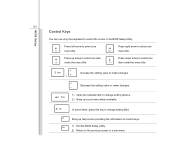
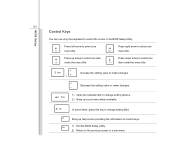
...title.
Press down arrow to select one menu title. Bring up help screen providing the information of control keys. 1) Exit the BIOS Setup Utility. 2) Return to the previous screen in the BIOS Setup Utility.
...select one item under the menu title. In some items, press this key to change setting options. 2) Bring up arrow to select one menu title. Press up a sub-menu when ...
User Manual - Page 88
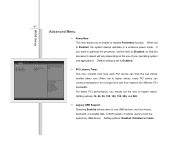
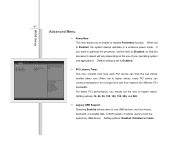
... so that the processor's speed will vary depending on the use USB devices, such as mouse, keyboard, or portable disk, in a conserve power mode. If you should set to use of your ...operating system and applications. When set the item to enable or disable PowerNow function. Setting options: 32, 64, 96, 128, 160, 192, 224, and 248.
Š Legacy USB...
Similar Questions
How Can I Recover The Webcam And Wireless Internet Icons In My Msi U270 S-bar?
I used my MSi U270 notebook this afternoon and the webcam & wireless internet icons were still t...
I used my MSi U270 notebook this afternoon and the webcam & wireless internet icons were still t...
(Posted by banciaict 11 years ago)
Which Function Key Turns Wireless On And Off?
I cannot get a wireless connection and it tells me maybe it is turned off. Which functione key turns...
I cannot get a wireless connection and it tells me maybe it is turned off. Which functione key turns...
(Posted by Anonymous-97558 11 years ago)
Keyboard Key Problem When I Use In Typing Mjkluiop Instead A Letter Number Come
(Posted by velascoaivhann 11 years ago)

