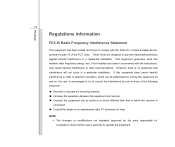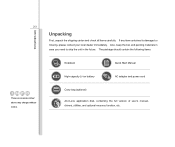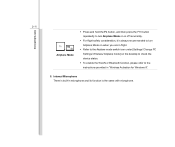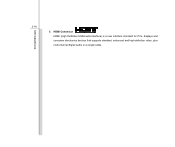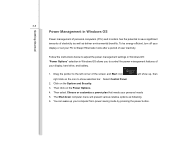MSI S30 Support Question
Find answers below for this question about MSI S30.Need a MSI S30 manual? We have 1 online manual for this item!
Question posted by nicolemiquel on May 12th, 2015
Restauration Pc
Current Answers
Answer #1: Posted by BusterDoogen on May 12th, 2015 11:53 AM
I hope this is helpful to you!
Please respond to my effort to provide you with the best possible solution by using the "Acceptable Solution" and/or the "Helpful" buttons when the answer has proven to be helpful. Please feel free to submit further info for your question, if a solution was not provided. I appreciate the opportunity to serve you!
Related MSI S30 Manual Pages
Similar Questions
How do i restore to factory setting my MSI CR400 with OS windows 7 using boot menu or BIOS. I do not...
i have msi windbad enjoy and i want to make hard restore factory by butten as it asked me to inter g...
How do I do a factory reset on a msi enjoy7 plus wind pad
how to reset to factory settings?
I got the above message, deleting files while pressing f3 for the recovery procedure. Because it was...