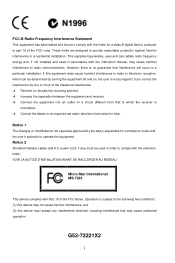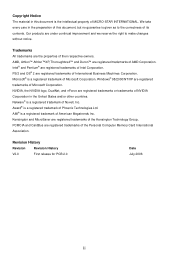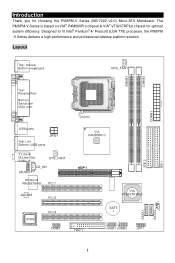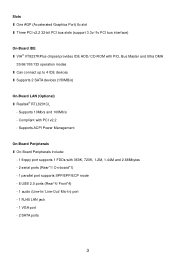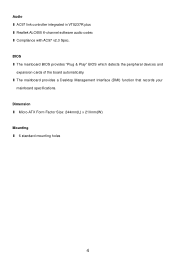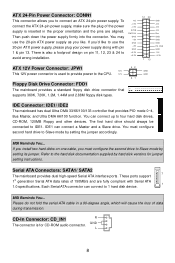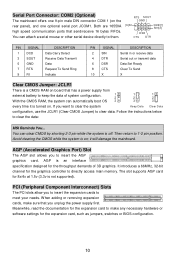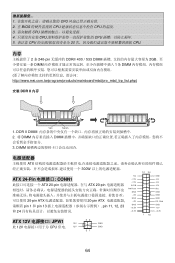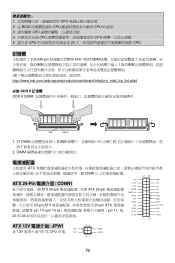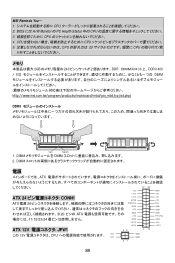MSI PM8PM-V Support Question
Find answers below for this question about MSI PM8PM-V - Motherboard - Micro ATX.Need a MSI PM8PM-V manual? We have 1 online manual for this item!
Current Answers
Answer #1: Posted by TechSupport101 on February 21st, 2016 8:29 AM
Hi. Go here https://www.msi.com/product/motherboard/support/PM8PMV.html#down-driver - Select your Windows OS version on the mid-left first.
Related MSI PM8PM-V Manual Pages
Similar Questions
Vga Driver
System msi 7222ver 1.0 /pm8pmIntel celeron d 2gb ram System os windows 7 ultimate 32bit Need the vga...
System msi 7222ver 1.0 /pm8pmIntel celeron d 2gb ram System os windows 7 ultimate 32bit Need the vga...
(Posted by jdevendrasinh9 3 years ago)
How To Download
How to download MSI P55M-GD45 - LGA 1156 Intel P55 Micro ATX Motherboard ManualThanks
How to download MSI P55M-GD45 - LGA 1156 Intel P55 Micro ATX Motherboard ManualThanks
(Posted by droidxacer 7 years ago)
P4m800ce-8237 Drivers
motherboard drivers for p4m800ce-8237 socket775
motherboard drivers for p4m800ce-8237 socket775
(Posted by bongnat73 10 years ago)
Need Driver To Reinstal My Motherboard : Msi Ms-7103
(Posted by Azvix 11 years ago)
I Can't Change Any Of The Overclocking Features On My Msi P7n Motherboard.
I can see the features in the cell menu, and change the settings from auto to manual or linked, but ...
I can see the features in the cell menu, and change the settings from auto to manual or linked, but ...
(Posted by jonacom 13 years ago)