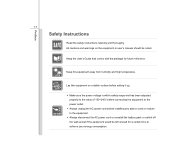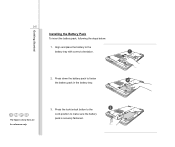MSI CR720 Support Question
Find answers below for this question about MSI CR720.Need a MSI CR720 manual? We have 1 online manual for this item!
Question posted by tyga4256 on September 9th, 2014
Cr720 >pc< #1-2
What do I do when it says unable to charge battery and your phone won't charge?
Current Answers
Related MSI CR720 Manual Pages
Similar Questions
What Is The Problem Of My Msi Laptop?
i try my stock battery (i didnt use it for a long time,almost 6 months) to my msi laptop.,just to kn...
i try my stock battery (i didnt use it for a long time,almost 6 months) to my msi laptop.,just to kn...
(Posted by ithek15 9 years ago)
Msi Laptop Has Black Screen That Just Says Msi How To Fix It
When I turn on my MSI laptop it has a black screen and says MSI. Can't do anything else
When I turn on my MSI laptop it has a black screen and says MSI. Can't do anything else
(Posted by hartbeats4 11 years ago)
Argos Technical Support For Laptops Is Poor To Say The Least!!!
Argos technical support for laptops is poor to say the least!!! Firstly the MSI U180 sold in the UK...
Argos technical support for laptops is poor to say the least!!! Firstly the MSI U180 sold in the UK...
(Posted by robnorton71528 11 years ago)
Where I Can Find Parts
where i can find parts : lid cover and bezel cover for a broken screen
where i can find parts : lid cover and bezel cover for a broken screen
(Posted by amjadjitan 11 years ago)
I Have A Msi U135dx , I Have A Screen Here That Says Realtex Pci Express Fast Et
I consulted a computer technician, he tried to format it using usb but the installation doesn't cont...
I consulted a computer technician, he tried to format it using usb but the installation doesn't cont...
(Posted by jmjulie25 12 years ago)