MSI 945GM3-F Support Question
Find answers below for this question about MSI 945GM3-F - Motherboard - Micro ATX.Need a MSI 945GM3-F manual? We have 1 online manual for this item!
Question posted by karunakara11 on July 24th, 2012
Bios Security Option
how to set the superviser password in MS-7267
Current Answers
There are currently no answers that have been posted for this question.
Be the first to post an answer! Remember that you can earn up to 1,100 points for every answer you submit. The better the quality of your answer, the better chance it has to be accepted.
Be the first to post an answer! Remember that you can earn up to 1,100 points for every answer you submit. The better the quality of your answer, the better chance it has to be accepted.
Related MSI 945GM3-F Manual Pages
User Guide - Page 4
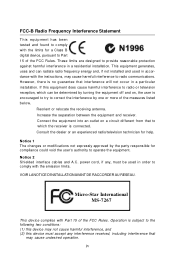
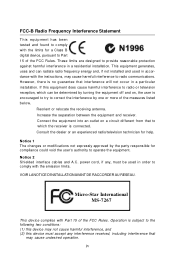
... into an outlet on a circuit different from that to
which can radiate radio frequency energy and, if not installed and used in a particular installation. Micro-Star International MS-7267
This device complies with the limits for a Class B digital device, pursuant to Part 15 of the FCC Rules.
If this device must be determined...
User Guide - Page 10


... for optimal system efficiency. Designed to fit the advanced Intel® Pentium 4 Series LGA775 processor, the 945GM3 Series mainboard delivers a high performance and professional desktop platform solution.
1-1 The 945G M 3 Series mainboard is based on Intel® 945G and Intel® ICH7 chipset for choosing the 945GM3 Series (MS-7267) v3.x Mic ro-AT X mainboard.
User Guide - Page 11
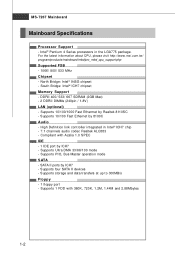
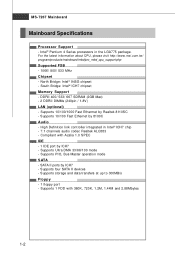
... DDRII 400/ 533/ 667 SDRAM (2GB Max) - 2 DDRII DIMMs (240pin / 1.8V) LAN (optional) - Supports four SATA II devices - South Bridge: Intel® ICH7 chipset Memory Support - North Bridge:...codec Realtek ALC883 - Compliant with 360K, 720K, 1.2M, 1.44M and 2.88Mbytes
1-2 MS-7267 Mainboard
Mainboard Specifications
Processor Support - For the latest information about CPU, please visit http://...
User Guide - Page 12


Micro-ATX (24.5cm X 22.5 cm) Mounting - 6 mounting holes
1-3 Getting Started
Connectors Back panel - 1 PS/2 mouse port - 1 PS/2 keyboard port. - 1 serial port (COM1) - 1 parallel port supporting SPP/EPP/ECP mode - 1 VGA port - 4 USB 2.0 Ports - 1 LAN jack - 6 audio jacks On-Board Pinheaders - 1 COM pinheader (optional) - 1 IrDA pinheader - 2 USB 2.0 pinheaders - 1 SPDIF-out pinheader (optional) ...
User Guide - Page 13


... ports
JPW1 JIR1
T:L i ne -I /O
ATX1
JCOM2 ( op t io n al )
LAN Chip (optional)
PCI3
PCIE_X16
PCI2
ALC883
PCI1
JAUD1 CD_IN1 JSPD1 ( Op tio na l)
Intel 945G
FDD1
SYS FA N1 PWRFAN1
BATT +
BIOS
JB AT1 JFP2 JFP1
JUSB2 JUSB1
IDE 1
945GM3 (MS-7267 v3.X) Series Micro-ATX Mainboard
S ATA 4 SATA1
SATA2 SATA3
1-4 Ou t M:CS-Out B:S S-Out
Winbond I n M:Li...
User Guide - Page 22
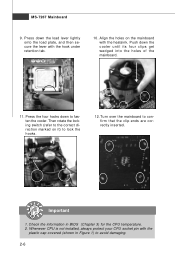
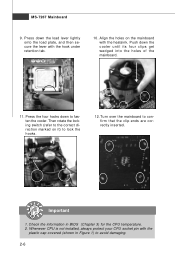
... tab.
10. Turn over the mainboard to lock the h ook s .
12.
MS-7267 Mainboard
9. Push down to avoid damaging.
2-6 Press down the load lever lightly onto the load plate, and then secure the lever with the
plastic cap covered (shown in BIOS (Chapter 3) for the CPU temperature. 2. Align the holes on it) to confirm...
User Guide - Page 30


To clear the warning, you must enter the BIOS utility and clear the record. If the mainboard has a System Hardware Monitor chipset on-board...CPU cooling fan. The system will be short.
If the chassis is Ground and should be connected to GND.
MS-7267 Mainboard
Fan Power Connectors: CPUFAN1, SYSFAN1, PWRFAN1
The fan power connectors support system cooling fan with speed sensor ...
User Guide - Page 32
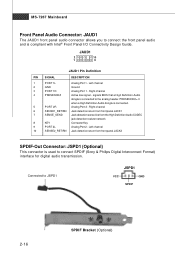
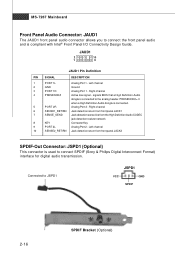
signals BIOS that a High Definition Audio
dongle is used to the analog header. JAUD1
2
10
1
9
JAUD1 Pin Definition
...
Connector Key
9
PORT 2L
Analog Port 2 -
MS-7267 Mainboard
Front Panel Audio Connector: JAUD1
The JAUD1 front panel audio connector allows you to JSPD1
JSPD1
VCC
GND
SPDIF
2-16
SPDIF Bracket (Optional)
Right channel
4
PRESENCE#
Active low signal - ...
User Guide - Page 34


... Signal
1
IRRX
2
IRTX
3
GND
4
VCC5
5
Key (no pin)
6
NC
Serial Port Connector: JCOM2 (optional)
The mainboard provides one 9-pin header as serial port. You can attach a serial mouse or other serial devices directly to use the IR function. MS-7267 Mainboard
IrDA Infrared Module Header: JIR1
The connector allows you to connect to...
User Guide - Page 36
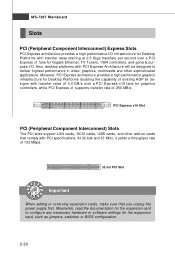
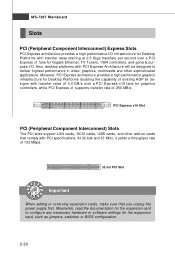
... will be designed to configure any necessary hardware or software settings for the expansion card to deliver highest performance in video... the documentation for the expansion card, such as jumpers, switches or BIOS configuration.
2-20 At 32 bits and 33 MHz, it yields .... MS-7267 Mainboard
Slots
PCI (Peripheral Component Interconnect) Express Slots
PCI Express architecture provides a ...
User Guide - Page 39


... description may also restart the system by turning it OFF and On or pressing the RESET button. It is the BIOS version. You may be slightly different from the latest BIOS and should be held for better system performance. MS-7267 Mainboard
Entering Setup
Power on the screen, press key to the customer as...
User Guide - Page 41


... etc.
H/W Monitor This entry shows your system supports PnP/PCI.
Integrated Peripherals Use this menu to specify your settings for power management. Advanced BIOS Features Use this menu for frequency/voltage control and overclocking.
3-4 MS-7267 Mainboard
The Main Menu
Standard CMOS Features Use this menu to setup the items of special enhanced features.
User Guide - Page 42


... setup.
3-5 BIOS Setting Password Use this menu to load the default values set by the mainboard manufacturer specifically for optimal performance of the mainboard. Save Changes & Exit Save changes to load the default values set by the BIOS vendor for stable system performance. BIOS Setup Load Fail Safe Defaults Use this menu to set the password for BIOS. Load Optimized...
User Guide - Page 43


MS-7267 Mainboard
Standard CMOS Features
System Date
This allows you to set the system time that you want (usually the current time).
year
The year can be adjusted by
BIOS. System Time This allows you to set... mode if the device supports it and the devices is . Setting to 31 can be keyed by numeric function keys. Setting options: [Auto], [Disabled]. day
Day of the week, from ...
User Guide - Page 44


...before the hard disk becomes offline.
32Bit Data Transfer This allows you set the type of your disk status to enter the sub-menu. Options are:
[No Errors] [All, But Keyboard]
The system doesn... disk performance. Floppy A This item allows you to set a PIO mode (0-4) for each device.
BIOS Setup
Block (Multi-Sector Transfer) W hen the setting is Auto, it will stop if an error is ...
User Guide - Page 45


... worm propagation. This field will skip some check items.
Bootup Num-Lock LED This setting is to set the performance level of the microprocessor whether the computer is powered on.
W hen a...
The Intel SpeedStep technology allows you to set the Num Lock status when the system is running on the bootup screen. MS-7267 Mainboard
Advanced BIOS Features
Full Screen LOGO Display This item ...
User Guide - Page 47
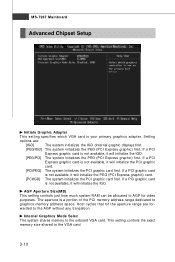
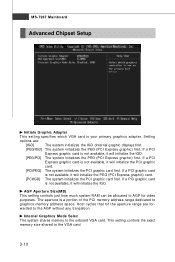
... card
is not available, it will initialize the IGD. This setting controls the exact memory size shared to the onboard VGA card....MS-7267 Mainboard
Advanced Chipset Setup
Initiate Graphic Adapter
This setting specifies which VGA card is a portion of the PCI memory address range dedicated to graphics memory address space. The aperture is your primary graphics adapter. Setting
options...
User Guide - Page 49


MS-7267 Mainboard
On-Chip ATA Devces Press to enter the sub-menu and the following screen appears:
PCI IDE BusMaster Set this option to the following screen appears:
3-12 Select [Compatible] or [Enhanced] to specify that the IDE controller on the PCI local bus has bus mastering capability.
...
User Guide - Page 51
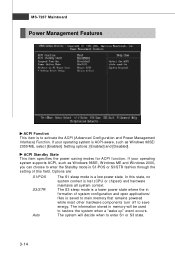
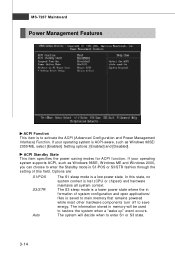
MS-7267 Mainboard
Power Management Features
ACPI Function This item is to enter S1 or S3 state.
3-14 If your operating system supports ACPI, such as Windows 98SE/ 2000/ME, select [Enabled]. Options ...you can choose to enter the Standby mode in S1/POS or S3/STR fashion through the setting of system configuration and open applications/ files is lost (CPU or chipset) and hardware maintains all...
User Guide - Page 52


...-Call VGA BIOS from S3 W hen ACPI Standby State is set to enter sub-menu and the following screen appears.
Wakeup Event Setup Press to [S3/STR], users can select the options in this field, all devices except ... from S3 sleep state. Resume From S3 By USB Device This setting allows you must type the password to power on state. [Last State] Restores the system to wake up (resumes) from ...
Similar Questions
Which Way I Need To Put Cmos Battery
Which way i need to put cmos battery
Which way i need to put cmos battery
(Posted by Anonymous-172123 1 year ago)
How To Download
How to download MSI P55M-GD45 - LGA 1156 Intel P55 Micro ATX Motherboard ManualThanks
How to download MSI P55M-GD45 - LGA 1156 Intel P55 Micro ATX Motherboard ManualThanks
(Posted by droidxacer 7 years ago)
K9n6sgm-v Mcp61 Matx Motherboard How To Set Up Bios
(Posted by FUCnoz14 10 years ago)
How To Reset Bios On Msi Motherboard Ms-7309 Ver:2.1
(Posted by fieclip 10 years ago)
How Can I Do Over Clocking To The Bios So I Can Use Q8200 Core 2 Quad
how can i do over clocking to the bios so i can use Q8200 core 2 quad for mainboard 7627 ver:4.2?
how can i do over clocking to the bios so i can use Q8200 core 2 quad for mainboard 7627 ver:4.2?
(Posted by yairss 11 years ago)

