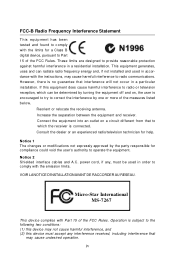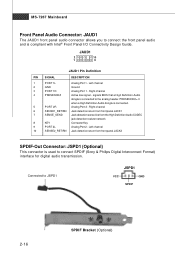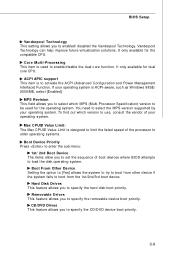MSI 945GM3-F Support Question
Find answers below for this question about MSI 945GM3-F - Motherboard - Micro ATX.Need a MSI 945GM3-F manual? We have 1 online manual for this item!
Question posted by yairss on January 20th, 2013
How Can I Do Over Clocking To The Bios So I Can Use Q8200 Core 2 Quad
how can i do over clocking to the bios so i can use Q8200 core 2 quad for mainboard 7627 ver:4.2?
Current Answers
Related MSI 945GM3-F Manual Pages
Similar Questions
Which Way I Need To Put Cmos Battery
Which way i need to put cmos battery
Which way i need to put cmos battery
(Posted by Anonymous-172123 1 year ago)
How To Download
How to download MSI P55M-GD45 - LGA 1156 Intel P55 Micro ATX Motherboard ManualThanks
How to download MSI P55M-GD45 - LGA 1156 Intel P55 Micro ATX Motherboard ManualThanks
(Posted by droidxacer 7 years ago)
Dus Ms-9632 Ver:1.a Motherboard Support Dual Core Processors
I have a celleron 1.73 gig on this board and want to upgrade to 2.0 gig dual core.
I have a celleron 1.73 gig on this board and want to upgrade to 2.0 gig dual core.
(Posted by 614851 9 years ago)
Bios Security Option
how to set the superviser password in MS-7267
how to set the superviser password in MS-7267
(Posted by karunakara11 11 years ago)