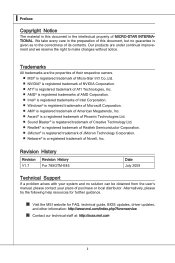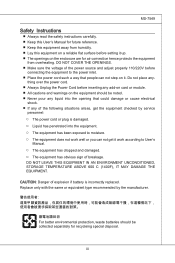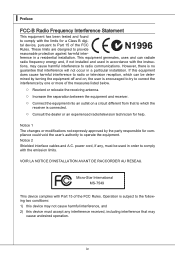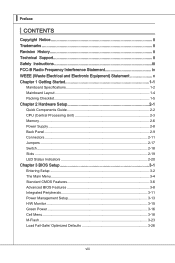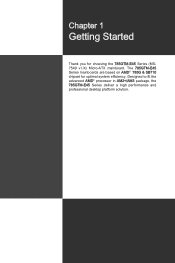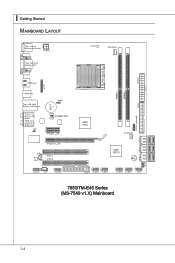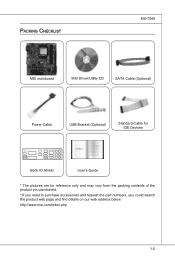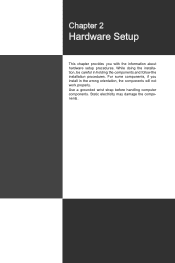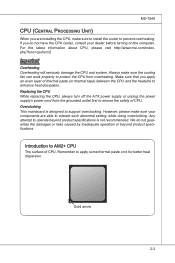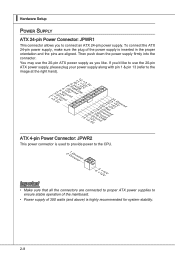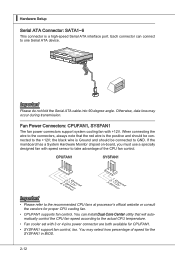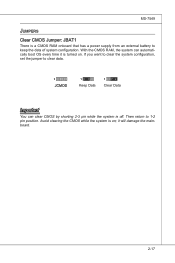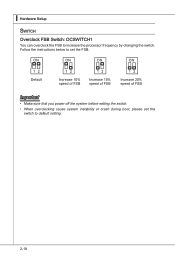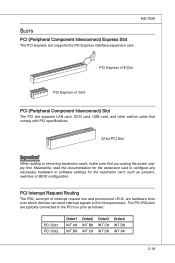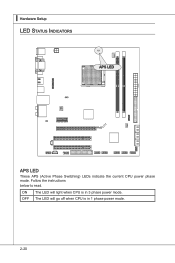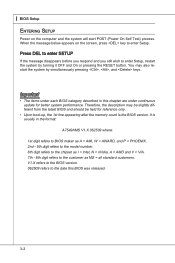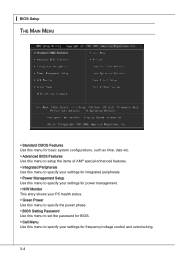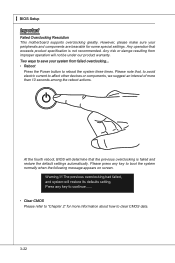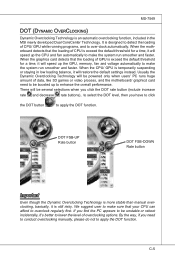MSI 785GTM-E45 Support Question
Find answers below for this question about MSI 785GTM-E45 - Motherboard - Micro ATX.Need a MSI 785GTM-E45 manual? We have 1 online manual for this item!
Question posted by robertalangley on April 13th, 2011
Motherboard 785gtm-e45
moniter won't come on . just bougt 2 mbs within the last 2 weeks neither will show moniter.one quit powering up after 1st try reset button doesn't work either moniter works fine on another pc.
Current Answers
Related MSI 785GTM-E45 Manual Pages
Similar Questions
How To Download
How to download MSI P55M-GD45 - LGA 1156 Intel P55 Micro ATX Motherboard ManualThanks
How to download MSI P55M-GD45 - LGA 1156 Intel P55 Micro ATX Motherboard ManualThanks
(Posted by droidxacer 7 years ago)
Where Is The Power, Led & Reset Pins On The Msi 785g Tm E45 Motherboard
(Posted by akomorton1 10 years ago)
Motherboard Cpu Suppport
Is MSI 880gms e41 fx compatible with amd FX-8350?
Is MSI 880gms e41 fx compatible with amd FX-8350?
(Posted by keehlmich 11 years ago)
Msi 785gtm-45 Won't Boot From Dvd.
My brand new to me MSI 785gtm-e45 mobo won't boot fromdvdwith either linux or xp disc in the drive. ...
My brand new to me MSI 785gtm-e45 mobo won't boot fromdvdwith either linux or xp disc in the drive. ...
(Posted by cwrichmond 12 years ago)
Is Amd Phenom Ll X4 920 A Good Choice For This Motherboard? Will It Work?
I bought this motherboard and the above microprocessor and i needed to know if it is all going to wo...
I bought this motherboard and the above microprocessor and i needed to know if it is all going to wo...
(Posted by slimpappy 13 years ago)