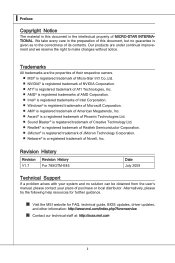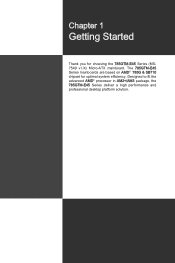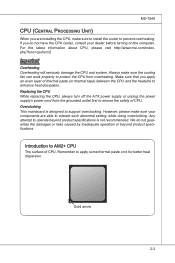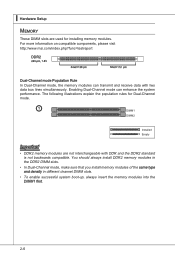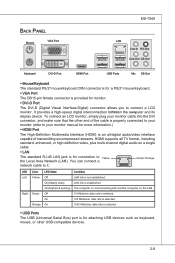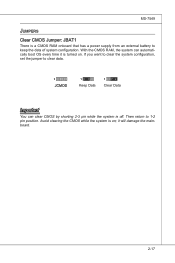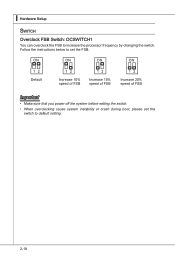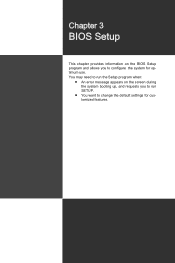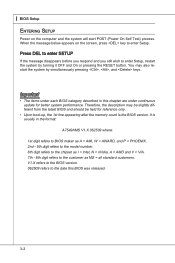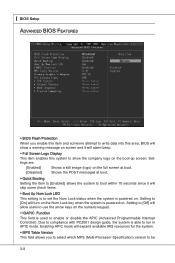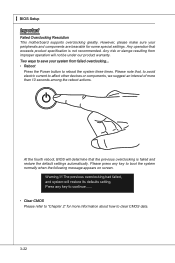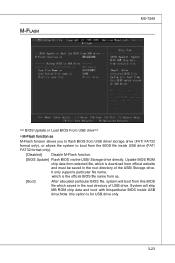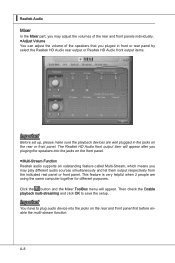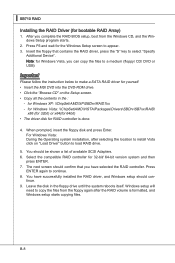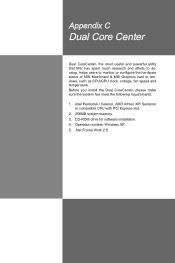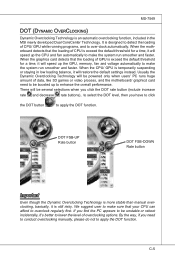MSI 785GTM-E45 Support Question
Find answers below for this question about MSI 785GTM-E45 - Motherboard - Micro ATX.Need a MSI 785GTM-E45 manual? We have 1 online manual for this item!
Question posted by cwrichmond on December 27th, 2011
Msi 785gtm-45 Won't Boot From Dvd.
My brand new to me MSI 785gtm-e45 mobo won't boot from dvd with either linux or xp disc in the drive. This is after making sure the floppy is disabled and the boot order with DVD first is saved in BIOS.. Also tried F11 select DVD and hit enter and it still doesn't work. Also saved no in other boot devices. Still nothing with all of the above settings still saved.
Have reset BIOS and made sure that DVD is visible in the standard settings along with the seagage hdd and it is. have disabled and re-enable the dvd and still nothing.
Current Answers
Related MSI 785GTM-E45 Manual Pages
Similar Questions
Msi H55m P33 Boot Loops On Start Or When Trying To Install Os From Usb.
Hi, i have installed this micro atx build that consist of a msi mobo h55m-p33 with 2gb ram, 320gb hd...
Hi, i have installed this micro atx build that consist of a msi mobo h55m-p33 with 2gb ram, 320gb hd...
(Posted by jmhestrada 6 years ago)
Usb's Dont Work
I Had to replace my board. Could only find a use one. Starts up fine but cannot get it into Bios, ca...
I Had to replace my board. Could only find a use one. Starts up fine but cannot get it into Bios, ca...
(Posted by celtrice 8 years ago)
Where Is The Power, Led & Reset Pins On The Msi 785g Tm E45 Motherboard
(Posted by akomorton1 10 years ago)
Motherboard 785gtm-e45
moniter won't come on . just bougt 2 mbs within the last 2 weeks neither will show moniter.one quit ...
moniter won't come on . just bougt 2 mbs within the last 2 weeks neither will show moniter.one quit ...
(Posted by robertalangley 13 years ago)
Is Amd Phenom Ll X4 920 A Good Choice For This Motherboard? Will It Work?
I bought this motherboard and the above microprocessor and i needed to know if it is all going to wo...
I bought this motherboard and the above microprocessor and i needed to know if it is all going to wo...
(Posted by slimpappy 13 years ago)