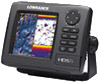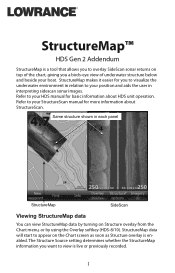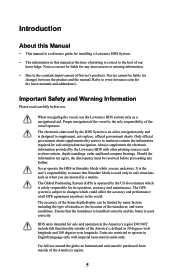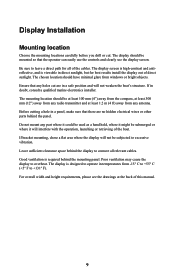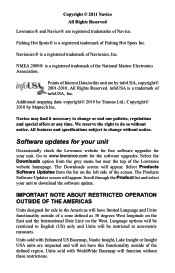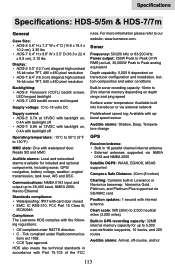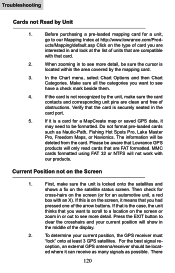Lowrance HDS-5 Gen2 Support Question
Find answers below for this question about Lowrance HDS-5 Gen2.Need a Lowrance HDS-5 Gen2 manual? We have 6 online manuals for this item!
Question posted by davek459 on November 28th, 2014
Do I Need The Transducer If I Only Want To Chart Navigate?
The person who posted this question about this Lowrance product did not include a detailed explanation. Please use the "Request More Information" button to the right if more details would help you to answer this question.
Current Answers
Related Lowrance HDS-5 Gen2 Manual Pages
Similar Questions
Can't Get The Depth To Move From 60ft?
can't get the depth finder to change from 60ft. Temp works though
can't get the depth finder to change from 60ft. Temp works though
(Posted by toddpugesek 10 months ago)
Hi, I Need To Update Elite-4 Hdi But I Can't Find The Software For Elite 4hi Co
Hi,I need to update Elite-4 HDI but I can't find the software for elite 4hdi , could you help me?
Hi,I need to update Elite-4 HDI but I can't find the software for elite 4hdi , could you help me?
(Posted by msaideh 1 year ago)
Will A Totalscan Transducer Work On Hds Gen3 Unit
(Posted by jwjrandolph 2 years ago)
Transducer Broke Purchase New One And Ran Cable To Unit Only To Discover There
No place to plug ? transduce into unit
No place to plug ? transduce into unit
(Posted by mikemarek 2 years ago)
Transducers
What Transducer mounts on a Motorguide trolling motor for a 12 Lowrance Carbon unit ?
What Transducer mounts on a Motorguide trolling motor for a 12 Lowrance Carbon unit ?
(Posted by zellrowland 6 years ago)