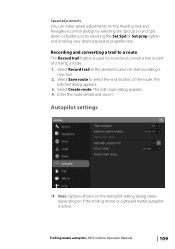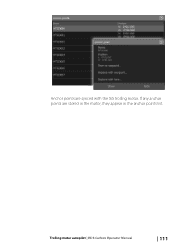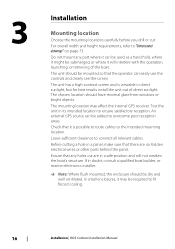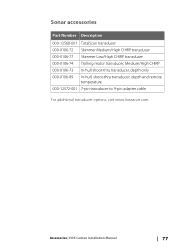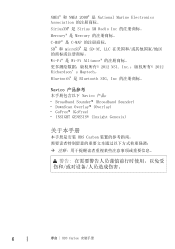Lowrance HDS Carbon 16 - TotalScan Transducer Support Question
Find answers below for this question about Lowrance HDS Carbon 16 - TotalScan Transducer.Need a Lowrance HDS Carbon 16 - TotalScan Transducer manual? We have 34 online manuals for this item!
Question posted by zellrowland on December 8th, 2017
Transducers
What Transducer mounts on a Motorguide trolling motor for a 12 Lowrance Carbon unit ?
Current Answers
Related Lowrance HDS Carbon 16 - TotalScan Transducer Manual Pages
Similar Questions
Depth Start To Jump Around.
I was just jigging with nothing else running in the boat in about 29 feet of water. The depth on the...
I was just jigging with nothing else running in the boat in about 29 feet of water. The depth on the...
(Posted by jcarlisle 9 months ago)
Can't Get The Depth To Move From 60ft?
can't get the depth finder to change from 60ft. Temp works though
can't get the depth finder to change from 60ft. Temp works though
(Posted by toddpugesek 10 months ago)
Will A Totalscan Transducer Work On Hds Gen3 Unit
(Posted by jwjrandolph 2 years ago)
Transducer Broke Purchase New One And Ran Cable To Unit Only To Discover There
No place to plug ? transduce into unit
No place to plug ? transduce into unit
(Posted by mikemarek 2 years ago)