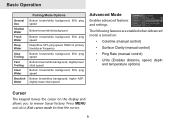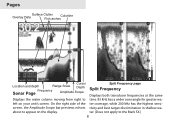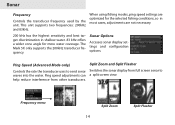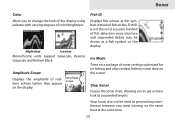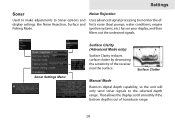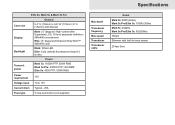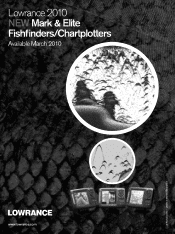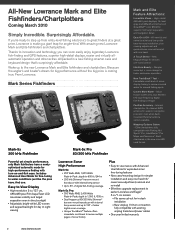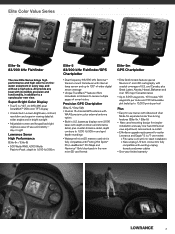Lowrance Mark-5x Support Question
Find answers below for this question about Lowrance Mark-5x.Need a Lowrance Mark-5x manual? We have 3 online manuals for this item!
Question posted by mikemarek on October 27th, 2021
Transducer Broke Purchase New One And Ran Cable To Unit Only To Discover There
No place to plug ? transduce into unit
Current Answers
Answer #1: Posted by SonuKumar on October 28th, 2021 8:12 AM
https://www.manualslib.com/manual/423121/Lowrance-Mark-5x-Dsi.html?page=14#manual
check the above page, check cable is same product or compatible issues ?
Please respond to my effort to provide you with the best possible solution by using the "Acceptable Solution" and/or the "Helpful" buttons when the answer has proven to be helpful.
Regards,
Sonu
Your search handyman for all e-support needs!!
Related Lowrance Mark-5x Manual Pages
Similar Questions
Can't Get The Depth To Move From 60ft?
can't get the depth finder to change from 60ft. Temp works though
can't get the depth finder to change from 60ft. Temp works though
(Posted by toddpugesek 10 months ago)
Will A Totalscan Transducer Work On Hds Gen3 Unit
(Posted by jwjrandolph 2 years ago)
Transducers
What Transducer mounts on a Motorguide trolling motor for a 12 Lowrance Carbon unit ?
What Transducer mounts on a Motorguide trolling motor for a 12 Lowrance Carbon unit ?
(Posted by zellrowland 6 years ago)
Turning On The Unit
I just instaled a new Link 5 on my boat. When turned on, it beeps loudly 5 or 6 times but the screen...
I just instaled a new Link 5 on my boat. When turned on, it beeps loudly 5 or 6 times but the screen...
(Posted by claudedormoy 9 years ago)