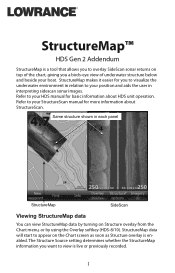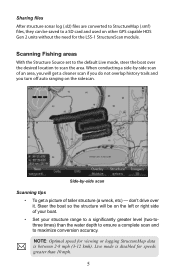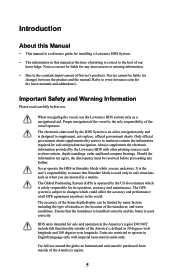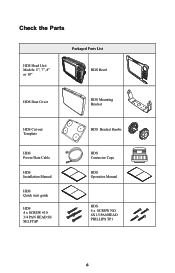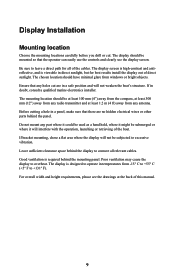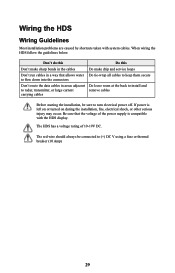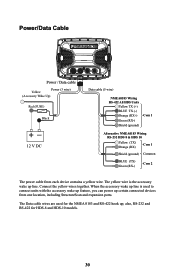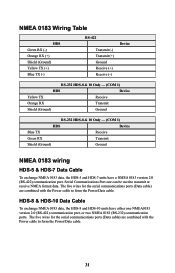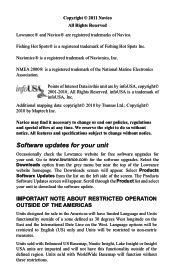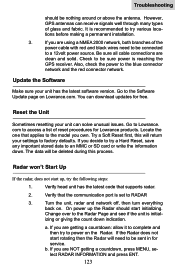Lowrance HDS-10 Gen2 Support Question
Find answers below for this question about Lowrance HDS-10 Gen2.Need a Lowrance HDS-10 Gen2 manual? We have 5 online manuals for this item!
Question posted by tomsue649 on June 12th, 2021
Updates
followed all steps the unit still shows tides 2002
Current Answers
Answer #1: Posted by Odin on June 12th, 2021 10:25 AM
For the latest update see https://tinyurl.com/ye2ft2cz.
Hope this is useful. Please don't forget to click the Accept This Answer button if you do accept it. My aim is to provide reliable helpful answers, not just a lot of them. See https://www.helpowl.com/profile/Odin.
Answer #2: Posted by SonuKumar on June 12th, 2021 10:32 PM
https://members.driverguide.com/driver_search.php?ref=h2&q=Lowrance+HDQ-10+Gen2
Please respond to my effort to provide you with the best possible solution by using the "Acceptable Solution" and/or the "Helpful" buttons when the answer has proven to be helpful.
Regards,
Sonu
Your search handyman for all e-support needs!!
Related Lowrance HDS-10 Gen2 Manual Pages
Similar Questions
Can't Get The Depth To Move From 60ft?
can't get the depth finder to change from 60ft. Temp works though
can't get the depth finder to change from 60ft. Temp works though
(Posted by toddpugesek 10 months ago)
Installing Software Update 4.0
After downloading 4.0 software update on an SD card and inserting it, what step by step instructions...
After downloading 4.0 software update on an SD card and inserting it, what step by step instructions...
(Posted by capttonyanderson 1 year ago)
Hi, I Need To Update Elite-4 Hdi But I Can't Find The Software For Elite 4hi Co
Hi,I need to update Elite-4 HDI but I can't find the software for elite 4hdi , could you help me?
Hi,I need to update Elite-4 HDI but I can't find the software for elite 4hdi , could you help me?
(Posted by msaideh 1 year ago)
Will A Totalscan Transducer Work On Hds Gen3 Unit
(Posted by jwjrandolph 2 years ago)
Lowrance Hds 10 Gen 2 Manual
Our GPS box/antena came loose and was swinging around in the head. We lost our auto pilot capabiliti...
Our GPS box/antena came loose and was swinging around in the head. We lost our auto pilot capabiliti...
(Posted by travwag1379 9 years ago)