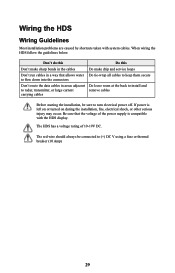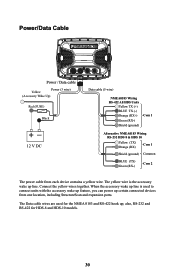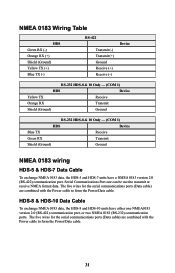Lowrance HDS-10 Gen2 Support and Manuals
Get Help and Manuals for this Lowrance item

View All Support Options Below
Free Lowrance HDS-10 Gen2 manuals!
Problems with Lowrance HDS-10 Gen2?
Ask a Question
Free Lowrance HDS-10 Gen2 manuals!
Problems with Lowrance HDS-10 Gen2?
Ask a Question
Most Recent Lowrance HDS-10 Gen2 Questions
Installing Software Update 4.0
After downloading 4.0 software update on an SD card and inserting it, what step by step instructions...
After downloading 4.0 software update on an SD card and inserting it, what step by step instructions...
(Posted by capttonyanderson 1 year ago)
Lowrance Hds 10 Gen 2 Manual
Our GPS box/antena came loose and was swinging around in the head. We lost our auto pilot capabiliti...
Our GPS box/antena came loose and was swinging around in the head. We lost our auto pilot capabiliti...
(Posted by travwag1379 9 years ago)
Lowrance HDS-10 Gen2 Videos
Popular Lowrance HDS-10 Gen2 Manual Pages
Lowrance HDS-10 Gen2 Reviews
We have not received any reviews for Lowrance yet.