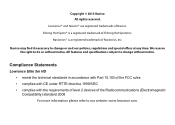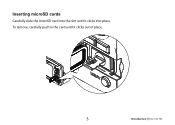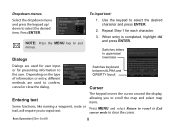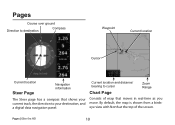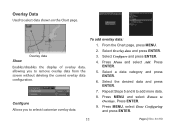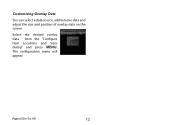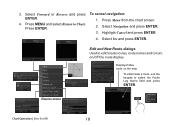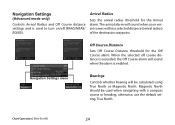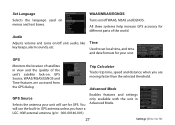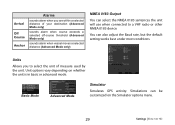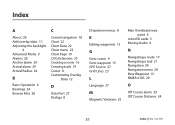Lowrance Elite-5m HD Gold Support Question
Find answers below for this question about Lowrance Elite-5m HD Gold.Need a Lowrance Elite-5m HD Gold manual? We have 2 online manuals for this item!
Question posted by pdgreen26 on May 7th, 2014
How Do I Cancel A Man Overboard Alarm And Reset ?
how do i reset and cancel a man overboard alarm?
Current Answers
Related Lowrance Elite-5m HD Gold Manual Pages
Similar Questions
Can't Get The Depth To Move From 60ft?
can't get the depth finder to change from 60ft. Temp works though
can't get the depth finder to change from 60ft. Temp works though
(Posted by toddpugesek 10 months ago)
Hi, I Need To Update Elite-4 Hdi But I Can't Find The Software For Elite 4hi Co
Hi,I need to update Elite-4 HDI but I can't find the software for elite 4hdi , could you help me?
Hi,I need to update Elite-4 HDI but I can't find the software for elite 4hdi , could you help me?
(Posted by msaideh 1 year ago)
My Gps Is Not Working. I Have Tried To Reset The Wizarthe Sonar Is Working Good.
(Posted by gequip56 2 years ago)
Elite 4 Fishfinder
I have an elite 4 fish finder, and when you turn it on it will display Lowrance then go black. What ...
I have an elite 4 fish finder, and when you turn it on it will display Lowrance then go black. What ...
(Posted by cdmorse29 7 years ago)