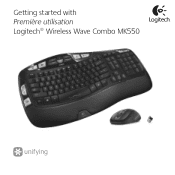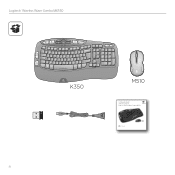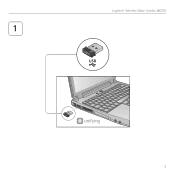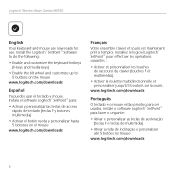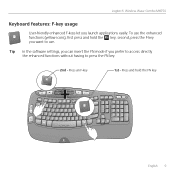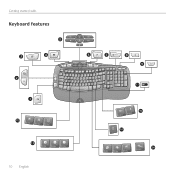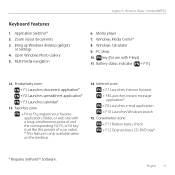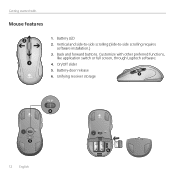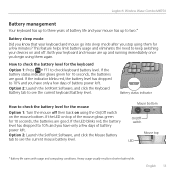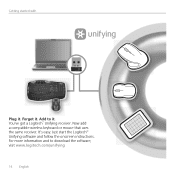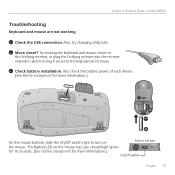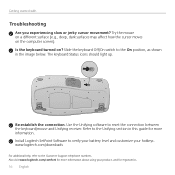Logitech Wireless Wave Combo MK550 Support Question
Find answers below for this question about Logitech Wireless Wave Combo MK550.Need a Logitech Wireless Wave Combo MK550 manual? We have 1 online manual for this item!
Question posted by ROEHERBERT2 on November 28th, 2015
No Manual With Keyboard I Need A Manual A Lot Of Buttons I Don't Understand.hecl
I Don't Understand Buttons On Keyboard I Need A Manual Or Instructions. Capital Locks Does Not Light. I Tried To Get A Manual But Was Not Succesfull.
Current Answers
Answer #1: Posted by Odin on November 28th, 2015 7:22 PM
Get it online at http://www.manualslib.com/manual/464851/Logitech-Mk550.html. (An advantage of this online version is that it's searchable.)
Hope this is useful. Please don't forget to click the Accept This Answer button if you do accept it. My aim is to provide reliable helpful answers, not just a lot of them. See https://www.helpowl.com/profile/Odin.
Related Logitech Wireless Wave Combo MK550 Manual Pages
Similar Questions
I Just Started Using The Mk550 Wave Combo.where Is The Software?
I don't know how to use all opf the extra keys or how they function. How do I get that info? I thoug...
I don't know how to use all opf the extra keys or how they function. How do I get that info? I thoug...
(Posted by artrudnick 7 years ago)
Where Is The Scroll Lock Key On K220 Keyboard
where is the scroll lock key on k220 keyboard
where is the scroll lock key on k220 keyboard
(Posted by sandeepcharan7483 8 years ago)
Are Wireless Keyboard/mouse Combo, Item Lx700 Still Being Produced And Sold?
Are Wireless keyboard/mouse combo, item LX700 still being produced and sold?
Are Wireless keyboard/mouse combo, item LX700 still being produced and sold?
(Posted by rogerpilon 9 years ago)
Ultrathin Ipad Air Keyboard Issue
My husband bought me an ultrathin keyboard cover for the iPad Air in late December 2013 from London ...
My husband bought me an ultrathin keyboard cover for the iPad Air in late December 2013 from London ...
(Posted by carolinebellis 9 years ago)
Making Button Assignment Permanent
I have changed the button assignment on a marble mouse and when the computer is restarted, the butto...
I have changed the button assignment on a marble mouse and when the computer is restarted, the butto...
(Posted by lloyd4donna 10 years ago)