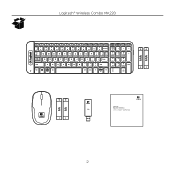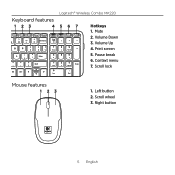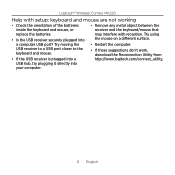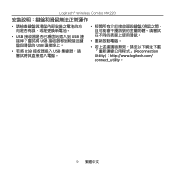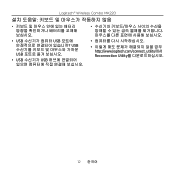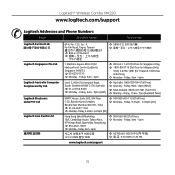Logitech MK220 Support Question
Find answers below for this question about Logitech MK220.Need a Logitech MK220 manual? We have 1 online manual for this item!
Question posted by sandeepcharan7483 on September 22nd, 2015
Where Is The Scroll Lock Key On K220 Keyboard
Current Answers
Answer #1: Posted by TommyKervz on September 22nd, 2015 1:04 PM
To turn Scroll Lock off or on, press the FN key and the PageDown key at the same time.
NOTE: If you've installed the Logitech SetPoint mouse and keyboard software, the confirmation message "Scroll Lock Off" or "Scroll Lock On" will be displayed for about two seconds in the lower portion of your monitor each time you toggle the key.
Answer #2: Posted by TechSupport101 on September 22nd, 2015 1:06 PM
Related Logitech MK220 Manual Pages
Similar Questions
Scrol lock option butten
I Don't Understand Buttons On Keyboard I Need A Manual Or Instructions. Capital Locks Does Not Light...
I have a K400r. I need to reset my keyboard. I get this " when I hit shift and the number 2. I am su...
Are Wireless keyboard/mouse combo, item LX700 still being produced and sold?
My husband bought me an ultrathin keyboard cover for the iPad Air in late December 2013 from London ...