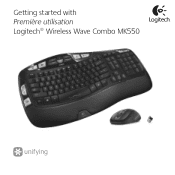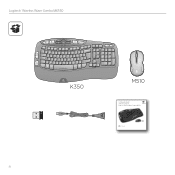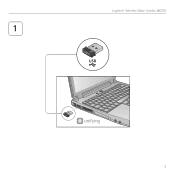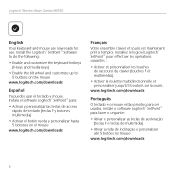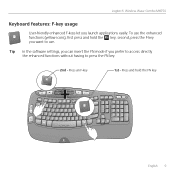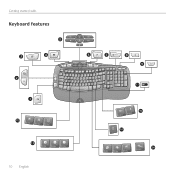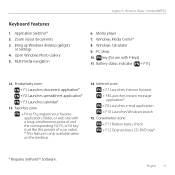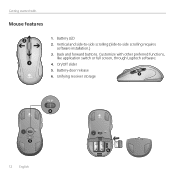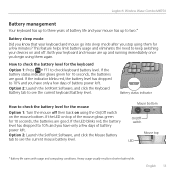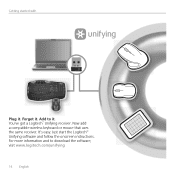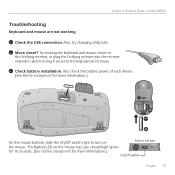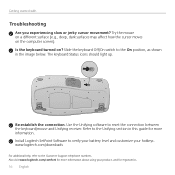Logitech Wireless Wave Combo MK550 Support Question
Find answers below for this question about Logitech Wireless Wave Combo MK550.Need a Logitech Wireless Wave Combo MK550 manual? We have 1 online manual for this item!
Question posted by artrudnick on November 30th, 2016
I Just Started Using The Mk550 Wave Combo.where Is The Software?
Current Answers
Answer #1: Posted by BusterDoogen on November 30th, 2016 4:24 PM
I hope this is helpful to you!
Please respond to my effort to provide you with the best possible solution by using the "Acceptable Solution" and/or the "Helpful" buttons when the answer has proven to be helpful. Please feel free to submit further info for your question, if a solution was not provided. I appreciate the opportunity to serve you!
Related Logitech Wireless Wave Combo MK550 Manual Pages
Similar Questions
I Don't Understand Buttons On Keyboard I Need A Manual Or Instructions. Capital Locks Does Not Light...
Are Wireless keyboard/mouse combo, item LX700 still being produced and sold?
I just purchased a Logitech Wireless Trackball and I need to return it for my refund. I can't use ...
yes my M-S69 Mouse,needs to be cleaned on,& around the Scrolling Wheel. When I use it,it will ha...
need help whit my logitech cordless mouse lx7 it show it is install but it don't work when i move th...