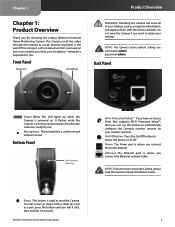Linksys WVC80N Support Question
Find answers below for this question about Linksys WVC80N - Wireless-N Internet Home Monitoring Camera Network.Need a Linksys WVC80N manual? We have 1 online manual for this item!
Question posted by higgAprilQ on October 10th, 2014
How Do You Set Up Sound With Tzo And Linksys Wvc80n
The person who posted this question about this Linksys product did not include a detailed explanation. Please use the "Request More Information" button to the right if more details would help you to answer this question.
Current Answers
Related Linksys WVC80N Manual Pages
Linksys Knowledge Base Results
We have determined that the information below may contain an answer to this question. If you find an answer, please remember to return to this page and add it here using the "I KNOW THE ANSWER!" button above. It's that easy to earn points!-
Setting up Remote access for your Internet Monitoring Camera using Web Based Setup.
...Wireless-G Internet Home Monitoring Camera or Wireless-N Home Monitoring Camera " and click I setup remote access for typo's, you can purchase the TZO standard Dynamic DNS service for You first need to type in red below : You will be checked on that is set...log into the camera by going to add another port, you must leave the network where the camera is 80, ... -
KiSS DP-600 FAQ
...can I only get surround sound when listening to the software....is connected to the Internet, enter the SETUP menu...;How do if I play home-made your TV supports HDCP ...wireless networks it using the DP-600? While the Please Wait notice is on the back of the player to set the Audio Mode to the stereo regardless of keys between the video source, or transmitter such as a monitor... -
Installation of the WVC80N
... the Camera, please give the camera a Username and password . Choose the Wireless network and click Next. Step 15: Please enter the Router's username and password and click Step 16: The wizard will load automatically. Installing the Internet Home Monitoring Camera is complete and the Main page of the Web setup will walk you agree to configure the Camera's wireless settings. Once...
Similar Questions
Where Can I Buy A Copy Of The Cd To Download And Set Up The Wvc8on Camera
Where can I buy a copy of the cd to download and set up the WVC8ON camera
Where can I buy a copy of the cd to download and set up the WVC8ON camera
(Posted by Mberrios9265 1 year ago)
Internet Setup For Camera.
Hello, I changed my internet service from Cox to Verizon. hence I am using verizon router and my bel...
Hello, I changed my internet service from Cox to Verizon. hence I am using verizon router and my bel...
(Posted by smkhaligh 10 years ago)
How Set Motion Email Linksys Camera Wvc80n
(Posted by olaac 10 years ago)
How Do I Set Up The Samba Server On The Wvc80n Camera,,,i Need Details Please
Can anyone help me please
Can anyone help me please
(Posted by normandb 11 years ago)