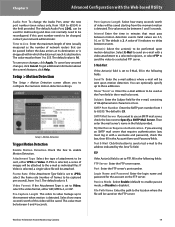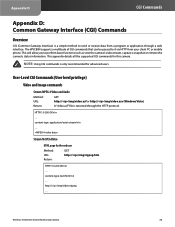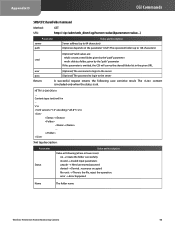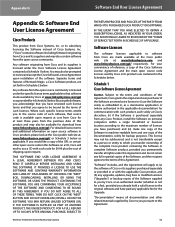Linksys WVC80N Support Question
Find answers below for this question about Linksys WVC80N - Wireless-N Internet Home Monitoring Camera Network.Need a Linksys WVC80N manual? We have 1 online manual for this item!
Question posted by normandb on August 2nd, 2012
How Do I Set Up The Samba Server On The Wvc80n Camera,,,i Need Details Please
Can anyone help me please
Current Answers
Related Linksys WVC80N Manual Pages
Linksys Knowledge Base Results
We have determined that the information below may contain an answer to this question. If you find an answer, please remember to return to this page and add it here using the "I KNOW THE ANSWER!" button above. It's that easy to earn points!-
Setting up Remote access for your Internet Monitoring Camera using Web Based Setup.
... and can hear live video and hear audio if everything is a Linksys Wireless-G Internet Home Monitoring Camera or Wireless-N Home Monitoring Camera " and click I setup remote access for an IP change and the device may look slightly different, but also tracks your Camera. WVC54GCA or WVC80N 192.168.1.100 You will look like to try TZO Dynamic DDNS for... -
Installation of the WVC80N
...: Please wait while the Setup wizard configures your network and click Step 9: The Setup wizard will be displayed on screen instruction to configure the Camera's wireless settings. Once completed with the configuration, click Next. Click to proceed to proceed. Step 14: Please follow the on installing the Internet Home Monitoring Camera. Step 5: The setup wizard will now guide... -
WRT610Nv2 FAQ
... be used to have a built-in FTP server? ETHERNET 1, 2, 3, 4 Green / :...set up public services on /off , and then try again. It flashes to a device through the Internet port. The Internet LED lights up when the wireless feature is attached. WIRELESS : - The Wireless LED lights up when there is connected to indicate network activity over that only supports Wireless...
Similar Questions
Where Can I Buy A Copy Of The Cd To Download And Set Up The Wvc8on Camera
Where can I buy a copy of the cd to download and set up the WVC8ON camera
Where can I buy a copy of the cd to download and set up the WVC8ON camera
(Posted by Mberrios9265 1 year ago)
How To Set Up Wvc80n Samba Server
(Posted by erbru 10 years ago)
How To Find Video File On Samba Server For Wvc80n
(Posted by dennnet 10 years ago)
How Set Motion Email Linksys Camera Wvc80n
(Posted by olaac 10 years ago)