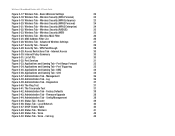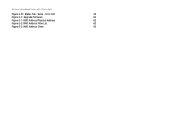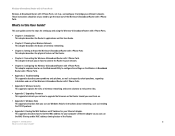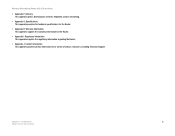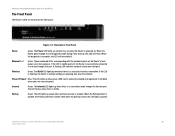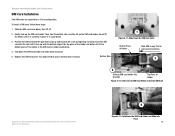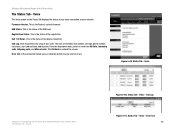Linksys WRTU54G TM Support Question
Find answers below for this question about Linksys WRTU54G TM - T-Mobile Hotspot @Home Wireless G Router.Need a Linksys WRTU54G TM manual? We have 2 online manuals for this item!
Question posted by phbrown on April 29th, 2014
Wrtu54g-tm Can You Put Tmobile Sim Card
The person who posted this question about this Linksys product did not include a detailed explanation. Please use the "Request More Information" button to the right if more details would help you to answer this question.
Current Answers
Related Linksys WRTU54G TM Manual Pages
Linksys Knowledge Base Results
We have determined that the information below may contain an answer to this question. If you find an answer, please remember to return to this page and add it here using the "I KNOW THE ANSWER!" button above. It's that easy to earn points!-
Initial Setup and Configuration for UTA200-TM: faq
... the Router. The adaptor includes one SIM card holder and one PC. Factory Defaults screen of the UTA200-TM? 1 year limited warranty. 5. No, UTA200-TM does not support Wireless service. 2. Does UTA200-TM offers... connected to the Ethernet/PC port on Unlicensed Mobile Access (UMA) technology. ii. Go to the UTA200-TM? If you can be green and not flashing... -
Features and Functionality of the HiPort UTA200-TM
... erase all of the HiPort UTA200-TM Use this port to connect the HiPort to the user on . This LED alternately flashes green and amber if a SIM card is doing a firmware upgrade. Phone... your broadband Internet connection. Reset The Reset button can be solidly lit. Internet - SIM Card Install the T-Mobile SIM card in this port to a device. If the LED is continuously lit, the HiPort is... -
Frequently Asked Questions for WRTU54G-TM
... when inserting the SIM card? Will my SIM card from my regular cell phone work with the router? Does it is the drive letter assigned to support this router? Power - The LED lights up green when wireless security is used to throttle bandwidth to specific wireless computers connected to the WRTU54G-TM? What LEDs does the WRTU54G-TM have 10...
Similar Questions
How To Connect A Linksys Wrtu54g-tm Tmobile Hotspot Router
(Posted by timoDYNOSE 10 years ago)
Linksy Wrtu54g-tm -tmobile Hotport Problem
my router wrtu54g-tm is not working ( blue is not flashing), please help me out
my router wrtu54g-tm is not working ( blue is not flashing), please help me out
(Posted by loitong1841 12 years ago)
With Out Sim Card,will It Still Work Wireless
(Posted by colonpapo9 13 years ago)