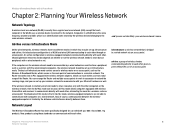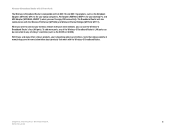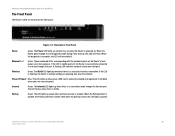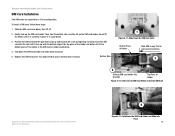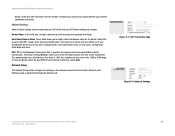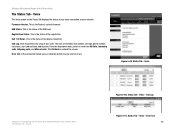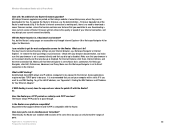Linksys WRTU54G TM Support Question
Find answers below for this question about Linksys WRTU54G TM - T-Mobile Hotspot @Home Wireless G Router.Need a Linksys WRTU54G TM manual? We have 2 online manuals for this item!
Question posted by colonpapo9 on August 14th, 2010
With Out Sim Card,will It Still Work Wireless
The person who posted this question about this Linksys product did not include a detailed explanation. Please use the "Request More Information" button to the right if more details would help you to answer this question.
Current Answers
Related Linksys WRTU54G TM Manual Pages
Linksys Knowledge Base Results
We have determined that the information below may contain an answer to this question. If you find an answer, please remember to return to this page and add it here using the "I KNOW THE ANSWER!" button above. It's that easy to earn points!-
Features and Functionality of the HiPort UTA200-TM
...button for approximately five seconds, using a pin or straightened paper clip. SIM Card Install the T-Mobile SIM card in this LED will be used to reboot the HiPort or to a ...device. 17306 11/18/2008 02:14 PM Features and Functionality of the HiPort UTA200-TM What are the Features and Functionality of the HiPort UTA200-TM... -
Getting to Know the WRT54G3G-EM
... you will be connected to reset the Router's factory defaults. It lights up when a connection is no HSDPA/3G/UMTS data or SIM card inserted when you will connect your wired network, you want to retain these , and many other Linksys products, your settings (Internet connection, wireless security, and other Ethernet network devices. If... -
Frequently Asked Questions for WRTU54G-TM
... a SIM card is ready for WRTU54G-TM 1. This LED lights up and a solid green when the router is correctly installed and registered. Can you need to work on that port. Open the WRTU54G-TM's setup page. What is enabled. What DDNS providers does the WRTU54G-TM support? DynDNS.org and TZO. 2. Follow instructions on the WRTU54G-TM? 2. The router also supports wireless MAC...
Similar Questions
How To Program The Linksis Router Model Wrtu54g-tm For Simple Mobile
(Posted by Shivkdaneke 9 years ago)
Wrtu54g-tm Can You Put Tmobile Sim Card
(Posted by phbrown 10 years ago)
Input Internet Light Not Working On T Mobile Linksys Wrtu54g-tm @home 2phoneline
NO INPUT INTERNET LIGHT POWER DETECTED IN MY T MOBILE WRTU54-TM @HOMELINE EQUIPED WITH 2 HOME LINE A...
NO INPUT INTERNET LIGHT POWER DETECTED IN MY T MOBILE WRTU54-TM @HOMELINE EQUIPED WITH 2 HOME LINE A...
(Posted by SEAN121562 13 years ago)