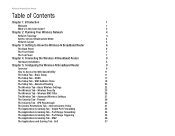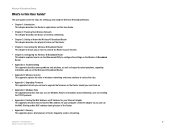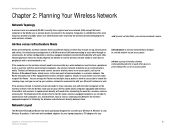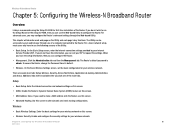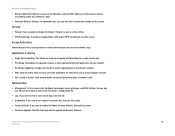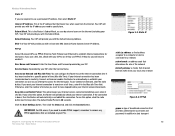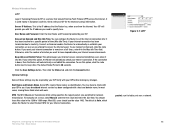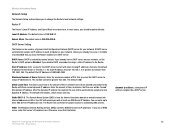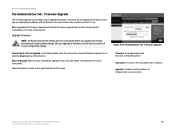Linksys WRT300N Support Question
Find answers below for this question about Linksys WRT300N - Wireless-N Broadband Router Wireless.Need a Linksys WRT300N manual? We have 1 online manual for this item!
Question posted by jmallorddl on January 2nd, 2014
How To Configure Linksys Wireless Router Wrt300n V1.1 Verizon
The person who posted this question about this Linksys product did not include a detailed explanation. Please use the "Request More Information" button to the right if more details would help you to answer this question.
Current Answers
Related Linksys WRT300N Manual Pages
Linksys Knowledge Base Results
We have determined that the information below may contain an answer to this question. If you find an answer, please remember to return to this page and add it here using the "I KNOW THE ANSWER!" button above. It's that easy to earn points!-
FREQUENTLY ASKED QUESTIONS ON WRT120N
... have opened, while hosting opens all the ports of a special-purpose service such as a Dynamic Host Configuration Protocol (DHCP) server for the radio band setting, then Wireless-N can support the protocol. It is supported on the Router's back panel, serve two purposes. Port Forwarding screen allows you to set up public services on... -
Installing Home Network Defender
...I install it? Step 16: HND is active. You can see the HND icon added to configure the router settings. If so, you have forgotten the information, click on my desktop " and click Step ...to enable this wizard. Follow the on the initial screen. What is a router and web-based service which allows for your wireless network a name ( SSID ) and click Step 9: Select the recommended ... -
Linksys EasyLink Home Networking - Automatic Installation and Configuration of Linksys Products
...Linksys wired and wireless products. All rights reserved. Automatic Installation and Configuration of Linksys Products Is there a way to the latest version. Compatible Linksys Router and Adapter models include: Linksys Routers BEFSR41 WMP11 BEFSR81 WMP54G BEFSR11 WMP54GS BEFW11S4 WMP55AG WRK54G WPC11 WRT150N WPC54G WRT300N WPC54GS WRT330N...
Similar Questions
7/2014 Latest Firmware For Linksys Wrt110 Wireless Router And M10 Wireless Route
7/2014 latest firmware for linksys wrt110 wireless router and m10 wireless router. linksys support d...
7/2014 latest firmware for linksys wrt110 wireless router and m10 wireless router. linksys support d...
(Posted by mustlovemonkeys 9 years ago)
How To Make Linksys Wrt300n V1 To Be A Repeater
(Posted by rampatry 9 years ago)
How To Configure Linksys Wrt300n Wireless Router In Office
(Posted by jejeva 9 years ago)
Linksys Wrt300n V1.1 Will Not Reset
(Posted by maryr26 10 years ago)
How Do I Turn On Encryption On My Wireless Router?
I have a Linksys model WRT160N wireless router and my system is indicating encryption is OFF. Help w...
I have a Linksys model WRT160N wireless router and my system is indicating encryption is OFF. Help w...
(Posted by metromac2006 12 years ago)