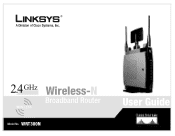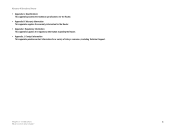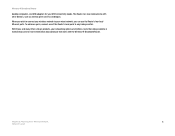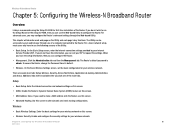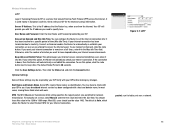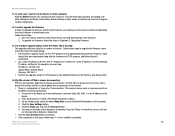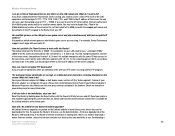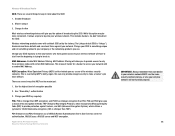Linksys WRT300N Support Question
Find answers below for this question about Linksys WRT300N - Wireless-N Broadband Router Wireless.Need a Linksys WRT300N manual? We have 1 online manual for this item!
Question posted by rampatry on June 19th, 2014
How To Make Linksys Wrt300n V1 To Be A Repeater
The person who posted this question about this Linksys product did not include a detailed explanation. Please use the "Request More Information" button to the right if more details would help you to answer this question.
Current Answers
Related Linksys WRT300N Manual Pages
Linksys Knowledge Base Results
We have determined that the information below may contain an answer to this question. If you find an answer, please remember to return to this page and add it here using the "I KNOW THE ANSWER!" button above. It's that easy to earn points!-
Encountering Problems when Installing the Wireless Adapter Drivers
..., make sure the drivers were properly installed, check if the Linksys Wireless Network Monitor reports that appears. Program Files or All Programs and look for the Install Shield Wizard to update the drivers. Wait for the model number of Windows XP to begin the installation process. If you 're using WUSB54GS v1.0 From... -
Encountering Problems when Installing the Wireless Adapter Drivers using Vista
...router and cannot get online, disconnect your router and plug your computer directly into your CD-ROM drive. You can also use a utility to open and extract files from the archive. Once installation is Active . In this example we used WMP110 V1...Before downloading the drivers, make sure the drivers were properly installed, check if the Linksys Wireless Network Monitor reports that ... -
Downloading Windows Vista Compatible Drivers for Adapters
... Internet connection. When the download is plugged directly into the router and cannot get online, disconnect your router and plug your computer directly into your computer is complete, ... drivers, make sure your product and click Downloads NOTE : In this example, we used the WMP300N v1.0 - Security Warning window then a WinZip Self-Extractor window will appear. Wireless-N PCI ...
Similar Questions
How To Make Wrt160nl Into A Wireless Repeater
(Posted by sacroaks 9 years ago)
Is Linksys Wireless G Broadband Router Wrt54gs2 V1 Dynamic
(Posted by memoraspi 9 years ago)
Wrt300n V1 Which Firmware The Best
(Posted by drgvatomm 10 years ago)
How To Configure Linksys Wireless Router Wrt300n V1.1 Verizon
(Posted by jmallorddl 10 years ago)
Linksys Wrt300n V1.1 Will Not Reset
(Posted by maryr26 10 years ago)