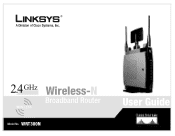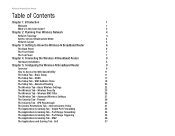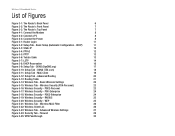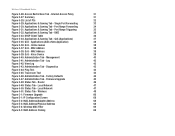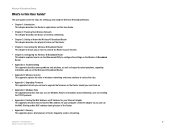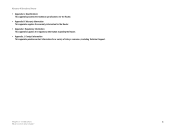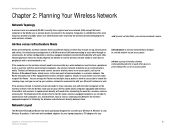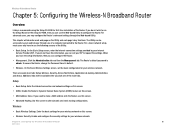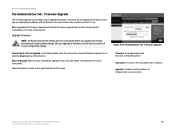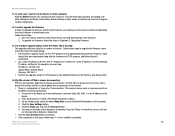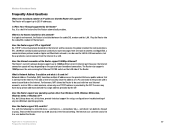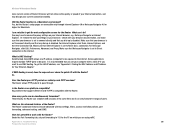Linksys WRT300N Support Question
Find answers below for this question about Linksys WRT300N - Wireless-N Broadband Router Wireless.Need a Linksys WRT300N manual? We have 1 online manual for this item!
Question posted by jejeva on May 22nd, 2014
How To Configure Linksys Wrt300n Wireless Router In Office
The person who posted this question about this Linksys product did not include a detailed explanation. Please use the "Request More Information" button to the right if more details would help you to answer this question.
Current Answers
Related Linksys WRT300N Manual Pages
Linksys Knowledge Base Results
We have determined that the information below may contain an answer to this question. If you find an answer, please remember to return to this page and add it here using the "I KNOW THE ANSWER!" button above. It's that easy to earn points!-
Cascading (Connecting) a Router to Another Router
... access it. Related Articles: Cascading a wireless router to RV082, click Cascading (Connecting) a Linksys Router to a Linksys Cable Gateway, click NOTE : Before you connect a Linksys router to since they will be performed on the computer and router you have just configured. There are two ways to cascade a Linksys router to another Linksys router, you need to "192.168... -
Connecting a Wireless PC on a Access Point
...wireless adapter to a wireless network using XP's Wireless Zero Configuration. To connect to the Linksys access point, click Connect Using the Linksys Wireless Network Monitor Saving Your Wireless Settings to a wireless network using Mac, click Run the Linksys Wireless... to Wireless Networks Using Linksys Wireless Network Monitor For instructions on the router is... -
Linksys EasyLink Home Networking - Automatic Installation and Configuration of Linksys Products
... Routers Linksys Adapters NOTE : Linksys EasyLink Home Networking is compatible only with your wireless network and configure wireless security across all compatible devices. Windows XP and Windows Vista © 2006 Cisco Systems, Inc. BEFSR41 WMP11 BEFSR81 WMP54G BEFSR11 WMP54GS BEFW11S4 WMP55AG WRK54G WPC11 WRT150N WPC54G WRT300N WPC54GS...
Similar Questions
How Can I Configure Linksys Wireless N Access Point Model Wap610n
(Posted by lynnhasmith 10 years ago)
How To Configure Wrt300n As Bridge
(Posted by ParaHLysge 10 years ago)
How To Configure Linksys Wireless Router Wrt300n V1.1 Verizon
(Posted by jmallorddl 10 years ago)
How To Increase The Power Of A Wireless Wrt300n Router
(Posted by jabju 10 years ago)
Lost Connection- Verizon Re Configured My Linksys Router
Using I believe a new passphrase/password. Now, my Linksys WET610 Bridge used for my TV no longer is...
Using I believe a new passphrase/password. Now, my Linksys WET610 Bridge used for my TV no longer is...
(Posted by zayde617 12 years ago)