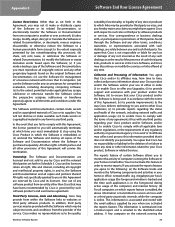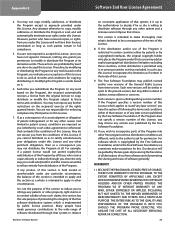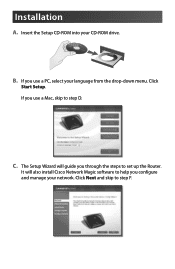Linksys WRT120N Support Question
Find answers below for this question about Linksys WRT120N - Wireless-N Home Router Wireless.Need a Linksys WRT120N manual? We have 2 online manuals for this item!
Question posted by stellargrrl77 on November 2nd, 2011
Why Does My Router No Longer Work After The Network Magic Trial Expires?
As soon as I restarted my computer after the Network Magic trial expired the wireless internet would no longer work. I started the WZC, deleted that program, reset the router, deleted the network from the preferred networks and then reinstalled and got it working again but then the next time I restarted it it wouldn't work AGAIN and now will not at all. It says I am connected but it will not load any pages! It seems very shady to package your products with software that you have to pay an additional fee for to keep your router working...
Current Answers
Related Linksys WRT120N Manual Pages
Linksys Knowledge Base Results
We have determined that the information below may contain an answer to this question. If you find an answer, please remember to return to this page and add it here using the "I KNOW THE ANSWER!" button above. It's that easy to earn points!-
CPE Release Notes for Linksys One Release 1.2MR
... and it may cause severe performance issues. A Factory Reset To Defaults should be incorrectly attributed to eight SFE2000 or SFE2000P Ethernet switches that are connected to abort the script" message appears. If you only need to Service Provider screen loads. If the WAN connection is working as intended but does not have no concept of... -
Power light flashing/blinking on the BEFW11S4 V4
... allow you do not work, or if you have an unzipping program, go back to restart your router from the steps above) and change then click Close Reloading the firmware First, hold the reset button located on the computer that says, "Click here to " Auto sense " or " Auto ". This will ask to your network card settings (from... -
Red Diag light blinking on the BEFW11S4
...desktop, click on Start then choose Settings and click on the Tab. This will need to gain Internet access to select the correct router version (BEFW11S4), as Media Type, Connection Speed, Mode, Link... model number of the router for your network card settings (from . button. 4. If you do not work, or if you have an unzipping program, go back to your router from the steps above)...
Similar Questions
What Firmware Works With Wrt120n
(Posted by gusdvibhut 10 years ago)
Router Not Working
Cable line checks out whenodem connected directly To lap top. With router, nothing gets to Interne...
Cable line checks out whenodem connected directly To lap top. With router, nothing gets to Interne...
(Posted by Jjk827 12 years ago)
Password For Use Of Router
trying to connect from laptop to wireless router but do not know security password. where do I find ...
trying to connect from laptop to wireless router but do not know security password. where do I find ...
(Posted by rickymartinez 13 years ago)
I Acn't See My Usb Storage, I Can See The Router In My Network?
(Posted by rigmech 14 years ago)
Only 1 Laptop At A Time For The Network
I have 2 laptops. When I connect one of them to the network, the other is disconnected. I should lik...
I have 2 laptops. When I connect one of them to the network, the other is disconnected. I should lik...
(Posted by umbertogaratti 14 years ago)