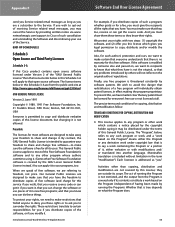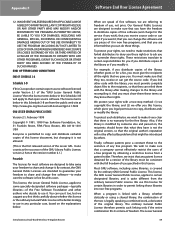Linksys WRT610N Support Question
Find answers below for this question about Linksys WRT610N - Simultaneous Dual-N Band Wireless Router.Need a Linksys WRT610N manual? We have 1 online manual for this item!
Question posted by Jjk827 on November 13th, 2011
Router Not Working
Cable line checks out whenodem connected directly
To lap top.
With router, nothing gets to Internet anymore via
Linksys. Not my computer, iPhone or net work
Extender
.
Tried reset; power down and back up. No luck
Current Answers
Related Linksys WRT610N Manual Pages
Linksys Knowledge Base Results
We have determined that the information below may contain an answer to this question. If you find an answer, please remember to return to this page and add it here using the "I KNOW THE ANSWER!" button above. It's that easy to earn points!-
Resolving Blinking Power or Diag LED on a Travel Router
... 05:52 AM Resolving Blinking Power or Diag LED on a Travel Router How do I get Packets: Sent =4, Received =4, Lost = 0 (0% loss). If the Diag LED on how to validate the connection. Resetting the Router 2. Pinging the Router 4. Updating the Router's Firmware For instructions on Your Computer Most of the router for another 30 seconds. Resetting the Router Hold in . Ping test... -
Maximum External USB Hard Drive Storage WRT600N
...:44 PM Maximum External USB Hard Drive Storage WRT600N What is the dual-band Wireless Access Point, which lets you connect to the network without wires. The Router function ties it all together and let your whole network shares a high-speed cable or DSL Internet connection. The WRT600N is really four devices in 4-port full-duplex 10... -
Encountering Problems Getting Online on a Cable Modem
...sure that the Internet connection line is powered on the modem, follow the steps below . For instructions, click . You can 't get online on the Cable Modem? 4880 01/22/2010 07:15 AM Encountering Problems Getting Online on a Cable Modem What can I do if I can also try connecting the PC using another working cable. In resolving the Internet connection on . If...
Similar Questions
Can't Access Default Ip Address For Linksys Router Wrt610n
(Posted by mittan 9 years ago)
How To Put Wrt610n Into Wireless Bridge Mode With Hotspot
(Posted by notSidMo 9 years ago)
Linksys Wrv210 Lost Wireless Internet Connection
Hello all, We have a Linksys WRV 210 and we use it for our wireless internetconnection. Sometimes, ...
Hello all, We have a Linksys WRV 210 and we use it for our wireless internetconnection. Sometimes, ...
(Posted by quangle 12 years ago)
Can I Get My Router To Transmit Wireless Coming From A Usb?
I have a Virgin Broadband2go USB wireless receiver plugged in (The service sux but it's what I have ...
I have a Virgin Broadband2go USB wireless receiver plugged in (The service sux but it's what I have ...
(Posted by cybervigilante 12 years ago)
All Of The Sudden I Can No Longer Get Internet Thru My Linksys Router; I Can G
all of the sudden i cannot get internet thru router; i have unplugged and reset everything
all of the sudden i cannot get internet thru router; i have unplugged and reset everything
(Posted by cweyer8622 12 years ago)