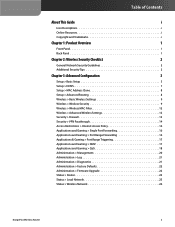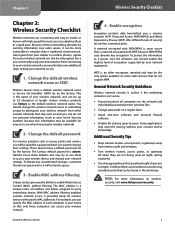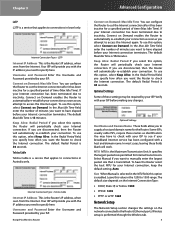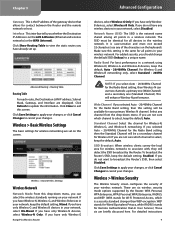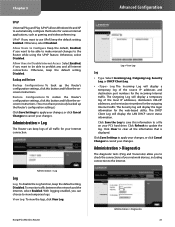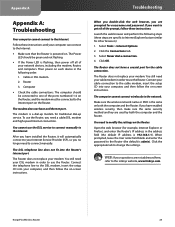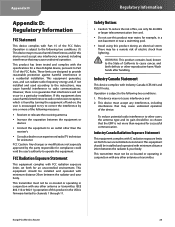Linksys WRT100 Support Question
Find answers below for this question about Linksys WRT100 - RangePlus Wireless Router.Need a Linksys WRT100 manual? We have 1 online manual for this item!
Question posted by gfberekm on May 27th, 2014
How To Refresh Firmware On Linksys Wrt100 Router
The person who posted this question about this Linksys product did not include a detailed explanation. Please use the "Request More Information" button to the right if more details would help you to answer this question.
Current Answers
Related Linksys WRT100 Manual Pages
Linksys Knowledge Base Results
We have determined that the information below may contain an answer to this question. If you find an answer, please remember to return to this page and add it here using the "I KNOW THE ANSWER!" button above. It's that easy to earn points!-
Encountering Intermittent Wireless Connection Using a Cable Gateway
... better link. Update the necessary updates for 5 minutes before you experiencing problems such as your router constantly loosing the internet connection, lost connection with other wireless networks (hotspots). After updating your router's firmware, unplug your router for your router because of water (fish tanks, bathrooms), and any electrical equipment including television sets, microwaves... -
Encountering Intermittent Wireless Connections Using a Router
... connection remains unstable after performing the steps above, upgrade the router's firmware. Try to change the router's channel, click 4029 01/24/2010 07:34 PM Encountering Intermittent Wireless Connections Using a Router What can greatly affect your wireless signals: 2.4 GHz interference: Your router may be operating on the same frequency as your cordless telephone system... -
FREQUENTLY ASKED QUESTIONS - WRT100
...many Wireless Clients can I upgrade the Firmware on the Router's back panel, serve two purposes. The WIRELESS LED lights up on WRT100N? Go to Firmware Upgrade ...WRT100 SES capable? Back to backup and restore settings on the back panel for ? If you to configure the Router, then click the Clone My MAC Address button. The default SSID is enabled. The RangePlus Wireless Router...
Similar Questions
How To Download My Wrt100 Router Firmware??
(Posted by KATTAADU 1 year ago)
How To Setup Wrt100 Advanced Routing
(Posted by jscibruc 9 years ago)
7/2014 Latest Firmware For Linksys Wrt110 Wireless Router And M10 Wireless Route
7/2014 latest firmware for linksys wrt110 wireless router and m10 wireless router. linksys support d...
7/2014 latest firmware for linksys wrt110 wireless router and m10 wireless router. linksys support d...
(Posted by mustlovemonkeys 9 years ago)
How Can I Factory Reset A Linksys Wireless Router Wrt54g?
i tried holding down the reset button for 30 seconds but it still has the username and password
i tried holding down the reset button for 30 seconds but it still has the username and password
(Posted by b1to92 13 years ago)
I Bought A Used Linksys Wireless-g 2.4ghz Broadband Router. I Have No Disc With
I bought this router used and it had no disc with it to install it. I need the info to install it Ca...
I bought this router used and it had no disc with it to install it. I need the info to install it Ca...
(Posted by jerockwell 13 years ago)