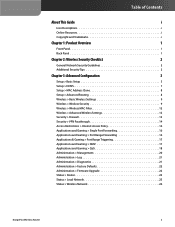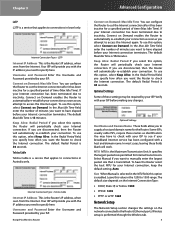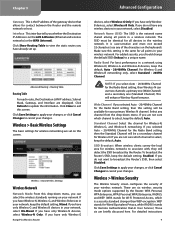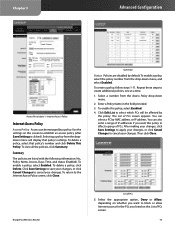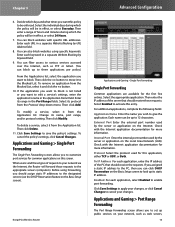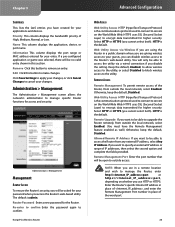Linksys WRT100 Support Question
Find answers below for this question about Linksys WRT100 - RangePlus Wireless Router.Need a Linksys WRT100 manual? We have 1 online manual for this item!
Question posted by jscibruc on July 14th, 2014
How To Setup Wrt100 Advanced Routing
The person who posted this question about this Linksys product did not include a detailed explanation. Please use the "Request More Information" button to the right if more details would help you to answer this question.
Current Answers
Related Linksys WRT100 Manual Pages
Linksys Knowledge Base Results
We have determined that the information below may contain an answer to this question. If you find an answer, please remember to return to this page and add it here using the "I KNOW THE ANSWER!" button above. It's that easy to earn points!-
Setting Up Static Routing Between Router and Another Network
...; When Bridge is Disabled by Advanced Routing tab. drop down list. (A static route is the host portion. Determine the Subnet Mask which defines which you have already set up . Step 9: Determine the device's Default Gateway IP address that network information must travel to the Internet, select Router. To access the Web GUI click... -
Configuring Advanced Routing on a Router/Gateway
... the default, . All rights reserved. It contains three sections: Operating Mode , Dynamic Routing , and Static Routing Configuring Advanced Routing Access the router's web-based setup page. Else, select Disable NAT table may get full because of Peer to exit the screen. In the section, Routing Information Protocol ( RIP ) allows the Gateway to automatically adjust to . Step 9: Click... -
FAQ for WRVS4400Nv2
...for final delivery to non-work with ? Depending on advanced routing and what do not wish to re-register the address ...Router is processed by using to be able to communicate with 11. How does wireless client filtering work with your email of Wireless->Advanced Wireless...LED's and what is web block? Open WRVS4400Nv2 web Setup Page , click on the table, click on your account...
Similar Questions
How To Download My Wrt100 Router Firmware??
(Posted by KATTAADU 1 year ago)
How To Configure Wrt120n Advance Routing
(Posted by badzWy 9 years ago)
How To Refresh Firmware On Linksys Wrt100 Router
(Posted by gfberekm 9 years ago)
Pswd Default
how can i get the security password to lock out other possible user?
how can i get the security password to lock out other possible user?
(Posted by swishdeca 13 years ago)
How Can I Factory Reset A Linksys Wireless Router Wrt54g?
i tried holding down the reset button for 30 seconds but it still has the username and password
i tried holding down the reset button for 30 seconds but it still has the username and password
(Posted by b1to92 13 years ago)