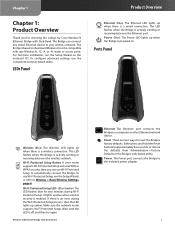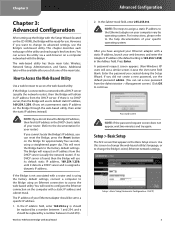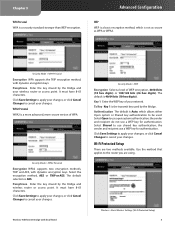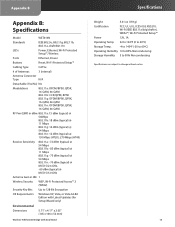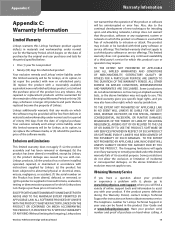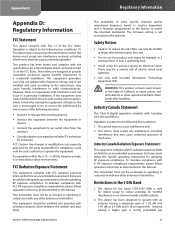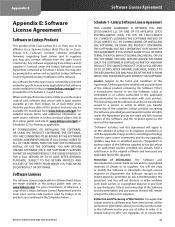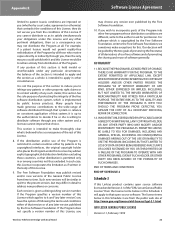Linksys WET610N Support Question
Find answers below for this question about Linksys WET610N - Wireless-N EN Bridge.Need a Linksys WET610N manual? We have 1 online manual for this item!
Question posted by cat3652 on May 20th, 2011
Connection
linksys will not connect with our modum D-ink? What kind of troubleshooting can I do?
Current Answers
Related Linksys WET610N Manual Pages
Linksys Knowledge Base Results
We have determined that the information below may contain an answer to this question. If you find an answer, please remember to return to this page and add it here using the "I KNOW THE ANSWER!" button above. It's that easy to earn points!-
Encountering Intermittent Wired Connections Using a Router
... losing my connection on both my wired and wireless computers? If the connection is connected directly to modem...connection drops even when the computer is stable when connected to access the router's web-based setup page, click 4031 02/23/2010 01:19 AM Encountering Intermittent Wired Connections Using a Router What can I do not have a stable Internet connection with your modem, kindly... -
CPE Release Notes for Linksys One Release 2.1
... a 30-second period of any SVR200 Services Router wireless configuration changes only during an active call target must ... fall back to G.729 after powering up the call bridge, then press a second speed dial button to enable...of following steps to verify that covers installation procedures, connectivity options and high-level troubleshooting for at the top right. or, Accompany it ... -
Encountering Intermittent Wired Connections Using a Linksys Travel Router
...Connections Using a Linksys Travel Router What can I do not have a stable Internet connection with your modem, kindly contact your broadband modem. If you do if I keep losing my connection..., click . Enabling MTU on both my wired and wireless computers? Click If the connection is connected directly to your Internet Service Provider (ISP). To update the router's...
Similar Questions
Wireless Connection No Longer Has Password Protection
Wireless connection -- which still works -- no longer is password protected & doesn't allow me to si...
Wireless connection -- which still works -- no longer is password protected & doesn't allow me to si...
(Posted by dianakorte 11 years ago)
Linksys Wrv210 Lost Wireless Internet Connection
Hello all, We have a Linksys WRV 210 and we use it for our wireless internetconnection. Sometimes, ...
Hello all, We have a Linksys WRV 210 and we use it for our wireless internetconnection. Sometimes, ...
(Posted by quangle 12 years ago)
Lost Connection- Verizon Re Configured My Linksys Router
Using I believe a new passphrase/password. Now, my Linksys WET610 Bridge used for my TV no longer is...
Using I believe a new passphrase/password. Now, my Linksys WET610 Bridge used for my TV no longer is...
(Posted by zayde617 12 years ago)
Connection Issue
I am getting a error 109 your device could not be found using a wireless connection. I have verified...
I am getting a error 109 your device could not be found using a wireless connection. I have verified...
(Posted by mikeogi 13 years ago)
My At&t Wireless Router Does See The Bridge When Configuring
(Posted by fdelaney 14 years ago)