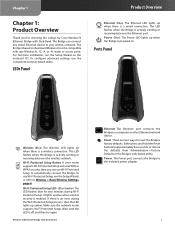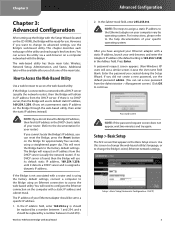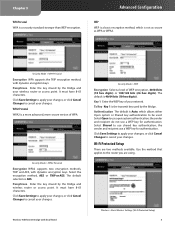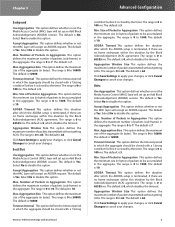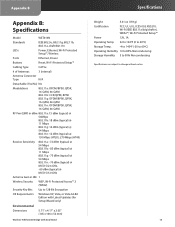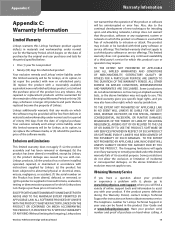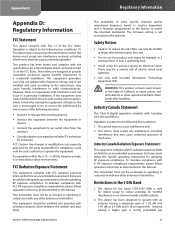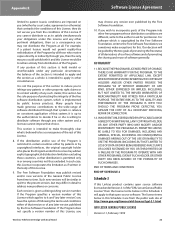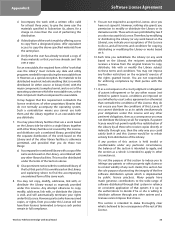Linksys WET610N Support Question
Find answers below for this question about Linksys WET610N - Wireless-N EN Bridge.Need a Linksys WET610N manual? We have 1 online manual for this item!
Question posted by mikeogi on July 23rd, 2010
Connection Issue
I am getting a error 109 your device could not be found using a wireless connection. I have verified all of my settings.
Current Answers
Related Linksys WET610N Manual Pages
Linksys Knowledge Base Results
We have determined that the information below may contain an answer to this question. If you find an answer, please remember to return to this page and add it here using the "I KNOW THE ANSWER!" button above. It's that easy to earn points!-
Resolving PS3 and PSP Common Error Messages
... using a wireless connection, it's best to turn the wireless radio built into consideration if you are connecting to your wireless network name (SSID) is using an ADSL modem (both the modem and router will get worse if the devices are 4 common error messages that you enable full Bridge mode on . If you receive an error when setting up a PS3 and . Error 4: "A connection error... -
Getting to know LELA
... and management of the wired and wireless networking. helps you can easily view the network map to determine where the problem originates. regularly checks for the Linksys product line. 16921 Getting to know LELA What is LELA and why should I use LELA? is not properly connecting to new devices, potential problems, security breaches and updates... -
Product Specifications
...verify...using IEEE802.1x The IEEE 802.1X is a set flood/broadcast/multicast thresholds to control user access at the same speed. 2.2.18.2 Web Management SRW208XX provides management with this in the higher priority queues are in -Q (stacking VLAN) frames or other low-powered devices connected...Wireless FCC Part15C Class B IC-03 CE EN 300 328 CE EN 301 489-1 CE EN...
Similar Questions
Linksys Wrv210 Lost Wireless Internet Connection
Hello all, We have a Linksys WRV 210 and we use it for our wireless internetconnection. Sometimes, ...
Hello all, We have a Linksys WRV 210 and we use it for our wireless internetconnection. Sometimes, ...
(Posted by quangle 12 years ago)
Lost Connection- Verizon Re Configured My Linksys Router
Using I believe a new passphrase/password. Now, my Linksys WET610 Bridge used for my TV no longer is...
Using I believe a new passphrase/password. Now, my Linksys WET610 Bridge used for my TV no longer is...
(Posted by zayde617 12 years ago)
Connection
linksys will not connect with our modum D-ink? What kind of troubleshooting can I do?
linksys will not connect with our modum D-ink? What kind of troubleshooting can I do?
(Posted by cat3652 12 years ago)
My At&t Wireless Router Does See The Bridge When Configuring
(Posted by fdelaney 14 years ago)