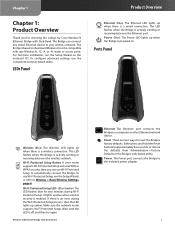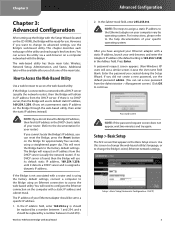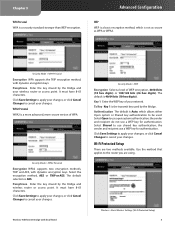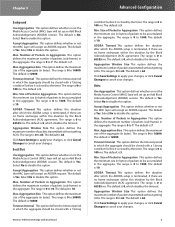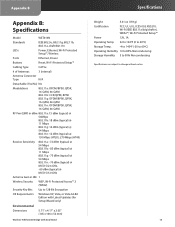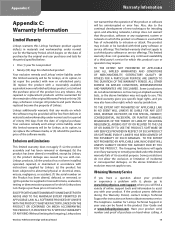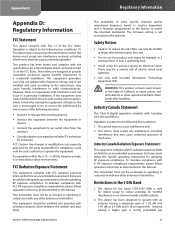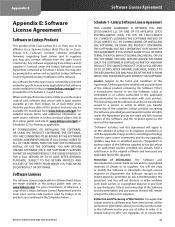Linksys WET610N Support Question
Find answers below for this question about Linksys WET610N - Wireless-N EN Bridge.Need a Linksys WET610N manual? We have 1 online manual for this item!
Question posted by fdelaney on April 8th, 2010
My At&t Wireless Router Does See The Bridge When Configuring
The person who posted this question about this Linksys product did not include a detailed explanation. Please use the "Request More Information" button to the right if more details would help you to answer this question.
Current Answers
Related Linksys WET610N Manual Pages
Linksys Knowledge Base Results
We have determined that the information below may contain an answer to this question. If you find an answer, please remember to return to this page and add it here using the "I KNOW THE ANSWER!" button above. It's that easy to earn points!-
Installing the Wireless-N USB Adapter Using Windows 2000 or XP
... a network settings automatically (DHCP) or Specify network settings Check your wireless network shows on how to install Wireless-N USB Adapter using . Some of wireless mode for the first time? In this example, we selected 64-bit WEP as the wireless security. If your wireless router's IP configurations. For instructions on the list, select it then click Connect . -
Accessing the Setup Page of the Wireless-G Ethernet Bridge
... Internet Explorer Go to communicate with your IP address, you have change your Wireless-G Bridge name by clicking at the Linksys support web site. This step is set up ( or Static IP), you are familiar with your Linksys router's and configurations before you will turn back into static IP address. You can : Press the... -
Configuring an Access Point as a Wireless Repeater
...Articles: Upgrading the Linksys Wireless-G Access Point's Firmware Configuring an Access Point as a Wireless Bridge Configuring an Access Point as wireless repeater. After checking the wireless MAC Address, set as an Access Point Setting-Up Wireless MAC Filtering to Permit Users to extend the range of the router/access point, configure the other WAP54G as a wireless repeater? 4200 01/18...
Similar Questions
7/2014 Latest Firmware For Linksys Wrt110 Wireless Router And M10 Wireless Route
7/2014 latest firmware for linksys wrt110 wireless router and m10 wireless router. linksys support d...
7/2014 latest firmware for linksys wrt110 wireless router and m10 wireless router. linksys support d...
(Posted by mustlovemonkeys 9 years ago)
How Do I Get An Assigned Ip Address For Wet610n Bridge
(Posted by micwwfp 10 years ago)
How Do I Turn On Encryption On My Wireless Router?
I have a Linksys model WRT160N wireless router and my system is indicating encryption is OFF. Help w...
I have a Linksys model WRT160N wireless router and my system is indicating encryption is OFF. Help w...
(Posted by metromac2006 12 years ago)
Lost Connection- Verizon Re Configured My Linksys Router
Using I believe a new passphrase/password. Now, my Linksys WET610 Bridge used for my TV no longer is...
Using I believe a new passphrase/password. Now, my Linksys WET610 Bridge used for my TV no longer is...
(Posted by zayde617 12 years ago)
Linksys Wet610n Bands
I know it is sold as N router Will it support b/g Want to hook it up for DirectTV Cinema to an...
I know it is sold as N router Will it support b/g Want to hook it up for DirectTV Cinema to an...
(Posted by rugmankc 12 years ago)