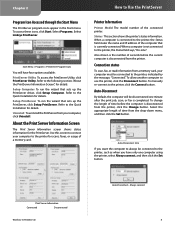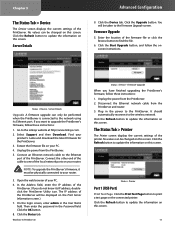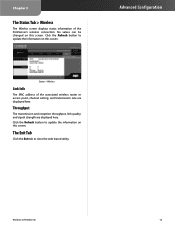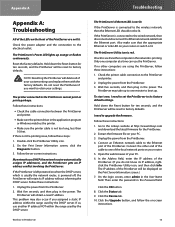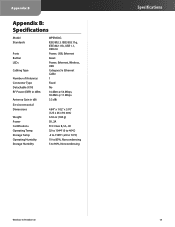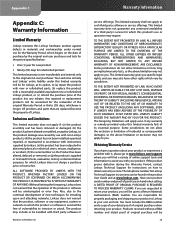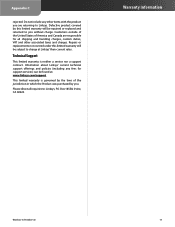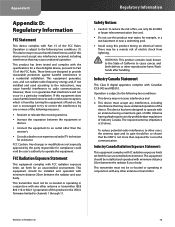Linksys WPSM54G Support Question
Find answers below for this question about Linksys WPSM54G - Wireless-G PrintServer With Multifunction Printer Support Print Server.Need a Linksys WPSM54G manual? We have 1 online manual for this item!
Question posted by jobeun on June 27th, 2015
Can I Set Up Linksyswpsm54g With Windows 8.1?
Current Answers
Answer #1: Posted by TechSupport101 on June 27th, 2015 10:52 AM
In Windows 8 you can install software in compatibility mode with previous version of Windows. Please refer to the steps given in the link below under the section "Apply a compatibility mode"
http://windows.microsoft.com/en-IN/windows-8/get-apps-devices-working
I hope your issue gets resolved by now, please write if you still face any issue.
Related Linksys WPSM54G Manual Pages
Linksys Knowledge Base Results
We have determined that the information below may contain an answer to this question. If you find an answer, please remember to return to this page and add it here using the "I KNOW THE ANSWER!" button above. It's that easy to earn points!-
WPSM54G Multi-Function Print Server Compatibility List
... Version: 1017 is compatible with Multifunctional Printer Support)? Pass= O 4450 01/20/2010 04:24 AM WPSM54G Multi-Function Print Server Compatibility List What are the compatible printers for printer during testing Windows Vista 32 bit NA © 2010 Cisco Systems, Inc. MFP= Multi-Functional Printer Windows XP, 2000 Model Name Printing Scan Copy Fax Brother 3820N O Brother... -
Accessing the Diagnostic Utility on the WPSM54G (Wireless-G PrintServer with Multifunctional Printer Support)
... after the scan, print job, or fax is currently connected. To manually re-connect to the printer, click the Auto Disconnect By default, the computer will see a menu with Multifunctional Printer Support) How do I access the Diagnostic Utility on the WPSM54G. 17165 02/10/2010 06:16 AM Accessing the Diagnostic Utility on the WPSM54G (Wireless-G PrintServer with 4 options... -
Upgrading the firmware on WPSM54G (Wireless-G PrintServer with Multifunctional Printer Support)
...screen, leave the User name field blank and enter the default password which is saved on WPSM54G? Step 6: Next, click the Device tab. On the screen, click the Upgrade Step ...01:45 AM Upgrading the firmware on WPSM54G (Wireless-G PrintServer with Multifunctional Printer Support) How do I upgrade the firmware on your computer. Click the OK Step 5: The WPSM54G's web-based utility page will be ...
Similar Questions
Is there any way to install my WPSM54G on my Win10 PC. I will able to setup Server and it connected ...
ports