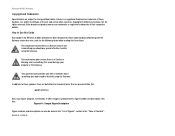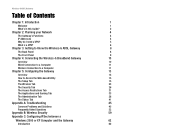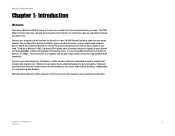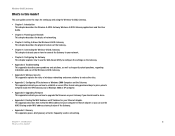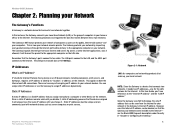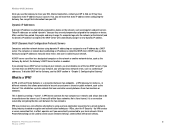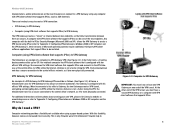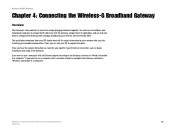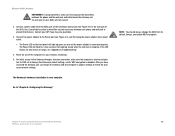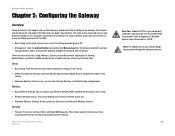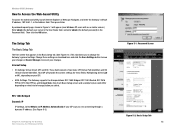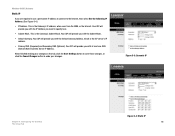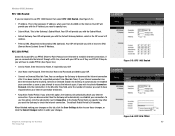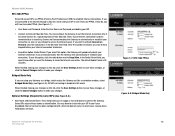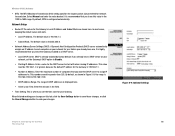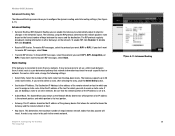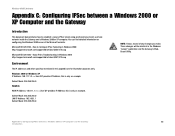Linksys WAG54G Support Question
Find answers below for this question about Linksys WAG54G - Wireless-G ADSL Gateway Wireless Router.Need a Linksys WAG54G manual? We have 1 online manual for this item!
Question posted by wahidbe on March 6th, 2013
Configuration Du Modème Wireless-g Adsl Gateway Wag54g Ver.1.2
Bonjour
j'ai un modème qui marche bien mais l'arriver de mon ami il a changer sa configuration
comment faire pour le rendre la premiere configuration ?
Current Answers
Related Linksys WAG54G Manual Pages
Linksys Knowledge Base Results
We have determined that the information below may contain an answer to this question. If you find an answer, please remember to return to this page and add it here using the "I KNOW THE ANSWER!" button above. It's that easy to earn points!-
Setup Port Range Forwarding for Routers and Gateways
...default IP Address. Windows 7 Forwarding a Port Range The images below may vary depending on the Gateway or Router? Applications & Gaming tab. Port Range Forwarding In the Application field, enter the name of...the default and you are not sure how to allow port forwarding for Routers and Gateways How do I forward a port range on the device model you have specified. If your changes. ... -
Changing the Linksys ADSL Gateway's Password
... new password. Changing the ADSL Gateway's Password Access the ADSL gateway's web-based setup page. Related Articles: Setting-Up a 64-Bit WEP Wireless Security on a Linksys ADSL Gateway Setting-Up a 128-Bit WEP Wireless Security on to confirm fields. The image may look different depending on the model number of my Linksys ADSL gateway or router? The password must be... -
CPE Release Notes for Linksys One Release 2.1
... covers installation procedures, connectivity options and high-level troubleshooting for Linksys One Services Routers, voice gateways and IP phones (all numbers and extensions that, when dialed, ring on ... for most of the Free Software Foundation's software and to any SVR200 Services Router wireless configuration changes only during an active call, you call your Linksys One phone from your...
Similar Questions
How To Configure Linksys Wrt300n Wireless Router In Office
(Posted by jejeva 9 years ago)
How To Configure Linksys Wireless Router Wrt300n V1.1 Verizon
(Posted by jmallorddl 10 years ago)
How To Configure Wrtu54g-tm As A Wireless Bridge To Another Router
(Posted by yjaenJAYSO 10 years ago)
How To Set Up Password To Join My Locked Wireless?
when i go to use my wireless on other devices I have to put in this long encryption code to join. Ho...
when i go to use my wireless on other devices I have to put in this long encryption code to join. Ho...
(Posted by wcandella 13 years ago)
My At&t Wireless Router Does See The Bridge When Configuring
(Posted by fdelaney 14 years ago)