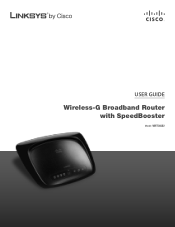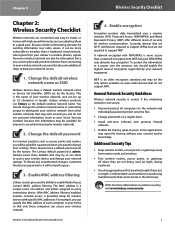Linksys RB-WRT54GS2 Support Question
Find answers below for this question about Linksys RB-WRT54GS2 - Wireless-G Broadband Router.Need a Linksys RB-WRT54GS2 manual? We have 2 online manuals for this item!
Question posted by stbboo on July 6th, 2014
How To Set A Router To Factory Default Wrt54gs2
The person who posted this question about this Linksys product did not include a detailed explanation. Please use the "Request More Information" button to the right if more details would help you to answer this question.
Current Answers
Answer #1: Posted by freginold on July 28th, 2014 11:40 AM
Hi, there are two different methods you can use to restore this router back to its factory default state. Instructions for both methods can be found on page 1 of the user manual.
Related Linksys RB-WRT54GS2 Manual Pages
Linksys Knowledge Base Results
We have determined that the information below may contain an answer to this question. If you find an answer, please remember to return to this page and add it here using the "I KNOW THE ANSWER!" button above. It's that easy to earn points!-
Using the Web-based Utility of the Wireless-B Media Link for Music
... each other wireless-equipped devices are using multiple Media Links on -screen. Restore Factory Defaults - The name you clicked the Edit Security Settings button, then the Security Setting screen will... the Media Link. - iv. Subnet Mask - This is shown as a router, then select Automatic Configuration-DHCP. Adobe Website (software for the Media Link. The Media... -
FREQUENTLY ASKED QUESTIONS WHEN TROUBLESHOOTING NSS2000 v1.13-6
...currently idle. maintenance section then click restore all settings to factory default To restore the network setting system defaults using the front panel reset button: -You need to Access --> To reset the network setting system defaults, shut down the Reset button, and then power... Panel Back Panel Hardware Information 1. What is in progress. The temperature of the router> -
Changing the Router's Password & Resetting the Router to Factory Default
... next time you log-on to the router's web-based setup page, you should be set to factory default by pressing the Reset button of the router for security purposes. The router can be change for 30 seconds. To reset the router via its factory default settings. Changing the Router's Password Resetting the Linksys Router to : - Prevent unwanted users from...
Similar Questions
2. How Can I Reset The Wrt54gs2 To Factory Defaults?hold The Reset Button On
the wrt54gs2 for about 30 seconds.
the wrt54gs2 for about 30 seconds.
(Posted by pepbu 9 years ago)
How To Reset Cisco Wrv210 Router To Factory Default
(Posted by cscflybo 9 years ago)
Can't Restore Wrt120n To Factory Default
(Posted by rhoaDwtj 9 years ago)
How To Reset Wireless Router Password On Wrt54gs2
(Posted by httarfol 10 years ago)
How Do I Reset The Factory Defaults?
(Posted by Mrperry42 14 years ago)