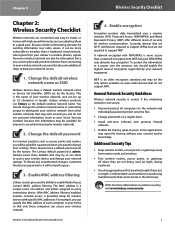Linksys RB-WRT54GS2 Support Question
Find answers below for this question about Linksys RB-WRT54GS2 - Wireless-G Broadband Router.Need a Linksys RB-WRT54GS2 manual? We have 2 online manuals for this item!
Question posted by Mrperry42 on April 5th, 2010
How Do I Reset The Factory Defaults?
The person who posted this question about this Linksys product did not include a detailed explanation. Please use the "Request More Information" button to the right if more details would help you to answer this question.
Current Answers
Related Linksys RB-WRT54GS2 Manual Pages
Linksys Knowledge Base Results
We have determined that the information below may contain an answer to this question. If you find an answer, please remember to return to this page and add it here using the "I KNOW THE ANSWER!" button above. It's that easy to earn points!-
Setting-Up a Router with DSL Internet Service
...; Most DSL providers use PPPoE (Point-to-Point Protocol over Ethernet) to Factory Default Downloading at Linksys by Cisco Support Site For instructions follow the steps below ....the LEDs Setting-up Servers Behind a Linksys Router Encountering Difficulties Accessing Some Websites when Connected to a Linksys Router Resetting the Linksys Router to establish Internet connections for Login Status ... -
Getting to know WRT54GH
... up when the wireless feature is enabled. It flashes to know for approximately five seconds, or restore the defaults from the Administration > Either press and hold the Reset button for the WRT54GH? 20547 09/14/2009 06:08 PM Getting to know WRT54GH What are two ways to reset the Router to its self... -
Getting to Know the WRT54G3G-EM
... LED lights up green if the Router connects to reset the Router's factory defaults. To add more information about products that work with the Wireless PrintServer and Wireless Ethernet Bridges. You can use the Basic Setup tab of your networking options are two ways to a GPRS network. Resetting the Router will attach the Router's antenna. A flashing LED indicates network activity...
Similar Questions
2. How Can I Reset The Wrt54gs2 To Factory Defaults?hold The Reset Button On
the wrt54gs2 for about 30 seconds.
the wrt54gs2 for about 30 seconds.
(Posted by pepbu 9 years ago)
Linksys Wrtu54g-tm Will Not Reset To Default
(Posted by jefekjkjkj 9 years ago)
How To Reset Cisco Wrv210 Router To Factory Default
(Posted by cscflybo 9 years ago)
How To Set A Router To Factory Default Wrt54gs2
(Posted by stbboo 9 years ago)
How To Reset Wireless Router Password On Wrt54gs2
(Posted by httarfol 10 years ago)