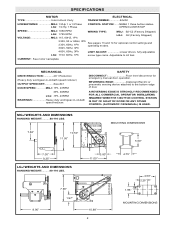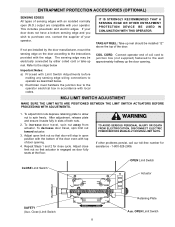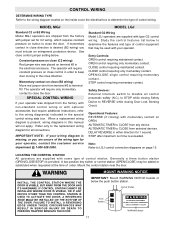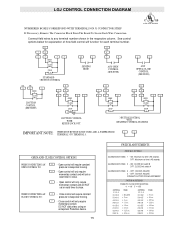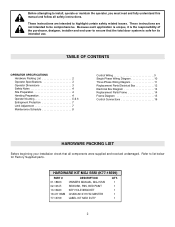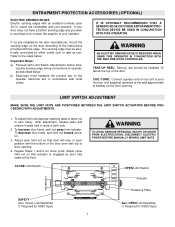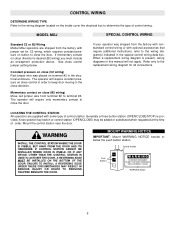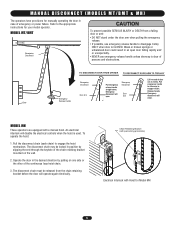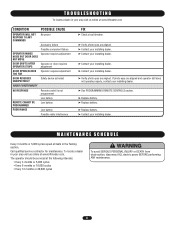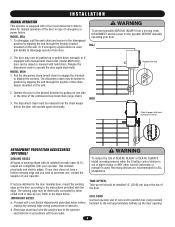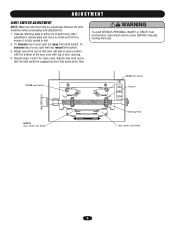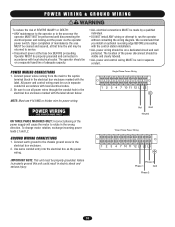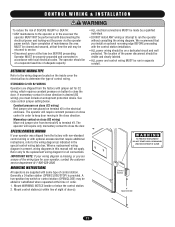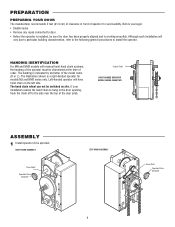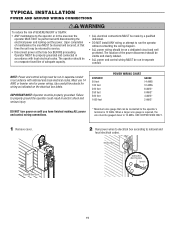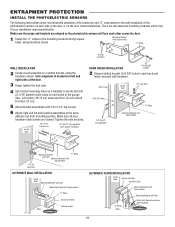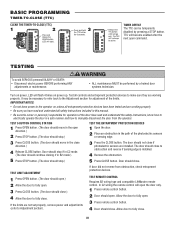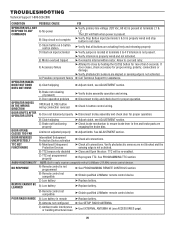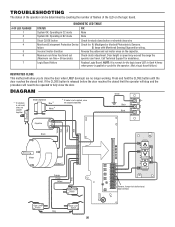LiftMaster MGJ Support Question
Find answers below for this question about LiftMaster MGJ.Need a LiftMaster MGJ manual? We have 5 online manuals for this item!
Question posted by SILLEKNUJ on April 23rd, 2023
How To Add An 850lm To My Mj5011. Wireing Diagram Needed
Current Answers
Answer #1: Posted by SonuKumar on April 23rd, 2023 9:22 AM
or
To add an 850lm receiver to your MJ5011 garage door opener, you can follow these steps:
Turn off power to the garage door opener by unplugging it or switching off the circuit breaker.
Locate the terminal strip on the opener's motor unit, where the wall control wires are connected. The strip is usually located near the back of the motor unit.
Disconnect the wires connected to terminals 1 and 2 on the strip. These are the wires that are connected to your existing wall control.
Connect the two wires from the 850lm receiver to the terminals 1 and 2 on the strip. The wire colors may vary depending on the receiver model, so refer to the instructions that came with your receiver.
Connect the two wires from your existing wall control to the terminals on the 850lm receiver labeled "wall control" or "WC." The wire colors may vary depending on the wall control model, so refer to the instructions that came with your opener.
Turn on power to the garage door opener and test the 850lm receiver by pressing the remote button to operate the door.
Here's a basic wiring diagram for adding an 850lm receiver to your MJ5011 opener:
MJ5011 Terminal Strip:
Wall Control Wire (Disconnected)
Wall Control Wire (Disconnected)
Not used
Not used
Not used
Not used
Not used
Not used
850lm Receiver:
Wall Control: Connect to wall control wires from MJ5011 opener
Power: Connect to power supply wires (usually black and white)
Opener: Connect to opener wires from MJ5011 opener (usually red and white)
Please note that the wiring diagram may vary depending on the specific model of your opener and receiver, so always refer to the instructions that came with your equipment for the correct wiring instructions.
Please respond to my effort to provide you with the best possible solution by using the "Acceptable Solution" and/or the "Helpful" buttons when the answer has proven to be helpful.
Regards,
Sonu
Your search handyman for all e-support needs!!
Related LiftMaster MGJ Manual Pages
Similar Questions
I have been using a Chamberlan garage door opener and its remote has been defective since of late.Pl...
I need a replacement Lens Cover for a garage door opener Model # 1355M- 1/2 HP Liftmaste
My Lift master 8550 inside keypad is Inside wall pad is model #880LM. outside keypad Model # is 877M...
what transmitter and receiver will work on a lift-master MJ501
I have an 850LM receiver and a 891LM remote. Instructions say to put wire on OPEN and one on COMMON....