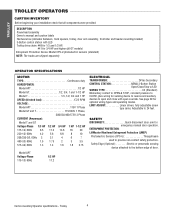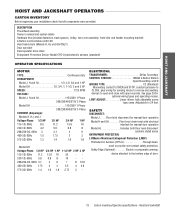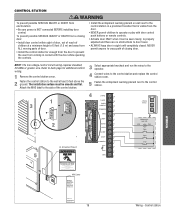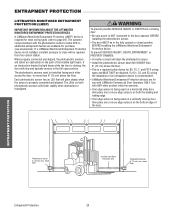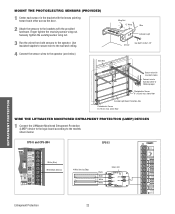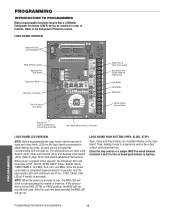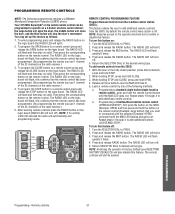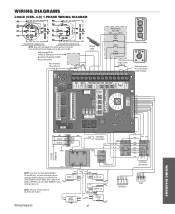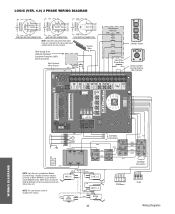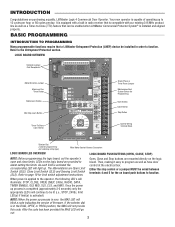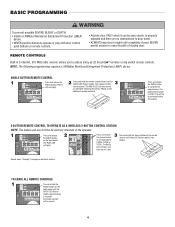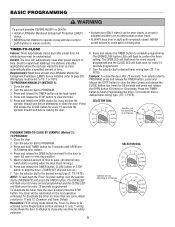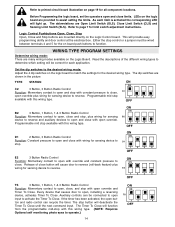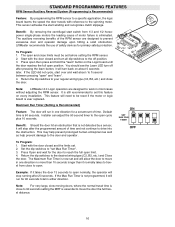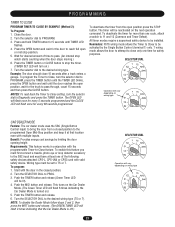LiftMaster GH Support Question
Find answers below for this question about LiftMaster GH.Need a LiftMaster GH manual? We have 9 online manuals for this item!
Question posted by cwilliams3 on April 28th, 2015
How To Adjust Timer To Close Door After Opening
The person who posted this question about this LiftMaster product did not include a detailed explanation. Please use the "Request More Information" button to the right if more details would help you to answer this question.
Current Answers
Answer #1: Posted by techyagent on April 28th, 2015 9:15 PM
I refer you to the product user manual because it have all the necessary steps
please click here
Thanks
Techygirl
Related LiftMaster GH Manual Pages
Similar Questions
Close Door
how do I program to close door using a single button pplk1
how do I program to close door using a single button pplk1
(Posted by boothbynson 2 years ago)
I Am Looking For A Liftmaster Overhead Door Opener Part# Gh1043l4 E79930 Qty-1
(Posted by bradplumlee 3 years ago)
Opener Will Open But Won't Close?
door will not close after it opens
door will not close after it opens
(Posted by raywoods6688 9 years ago)
Have To Push Stop Button On Liftmaster Opener Overides Limiter
(Posted by pbjay3 10 years ago)
Closing Door
Why do I have to hold close button to close door? What Em I doing wrong
Why do I have to hold close button to close door? What Em I doing wrong
(Posted by glen7010 11 years ago)