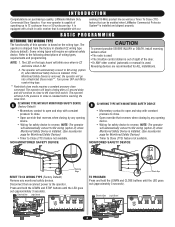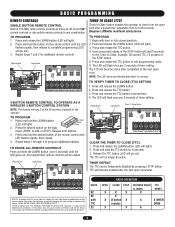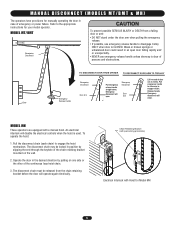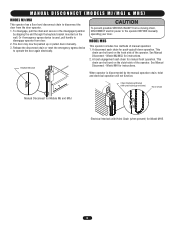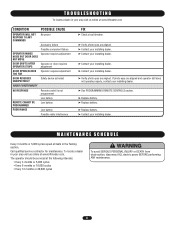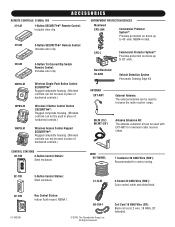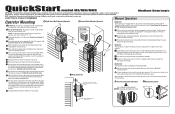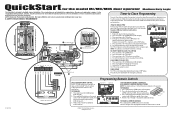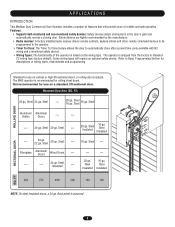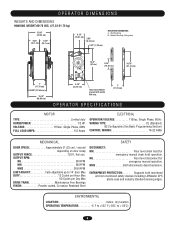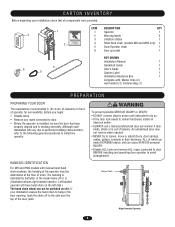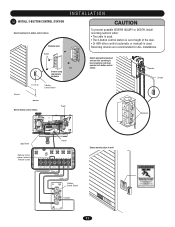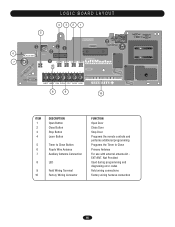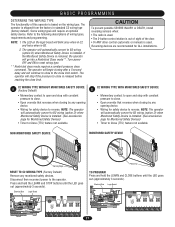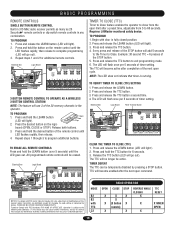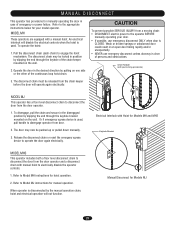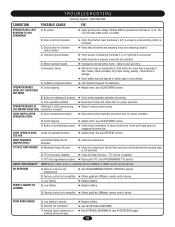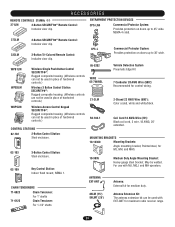LiftMaster MHS Support Question
Find answers below for this question about LiftMaster MHS.Need a LiftMaster MHS manual? We have 3 online manuals for this item!
Question posted by glen7010 on February 7th, 2013
Closing Door
Why do I have to hold close button to close door? What Em I doing wrong
Current Answers
Related LiftMaster MHS Manual Pages
Similar Questions
Close Door
how do I program to close door using a single button pplk1
how do I program to close door using a single button pplk1
(Posted by boothbynson 2 years ago)
Opening Closeing
Door goes up just fine but push the close button door will not go down..if u tap on the side of the ...
Door goes up just fine but push the close button door will not go down..if u tap on the side of the ...
(Posted by Anonymous-146137 9 years ago)
My Door Stopped Shutting Completely. How Do I Adjust It?
My door (MH5011R) stopped shutting completely. It remains about 2 inches above the ground. How do I ...
My door (MH5011R) stopped shutting completely. It remains about 2 inches above the ground. How do I ...
(Posted by brodgers80406 10 years ago)
Programming Remote.
There is no light on my model adn I can't find any device to program a new remote.
There is no light on my model adn I can't find any device to program a new remote.
(Posted by freedkenneth 10 years ago)
Cant Close Garage Door By Remote. We Have To Hold The Button Down To Close It
We can open the garage door with they keypad and remote however, we have to hold the button down by ...
We can open the garage door with they keypad and remote however, we have to hold the button down by ...
(Posted by caylamccaskill75 11 years ago)